1
I am taking a lot of screenshots (snippets of the screen, actually) and would like to have a one-click way to share (embeddable - with file extension) links of these uploaded images with others without having to manually upload them or copy a link.
I have been using Lightshot but it 1) requires you to manually copy a link and 2) the link it gives you is actually a webpage, and not an image.
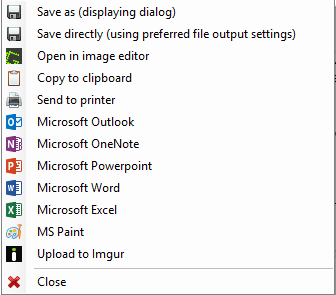
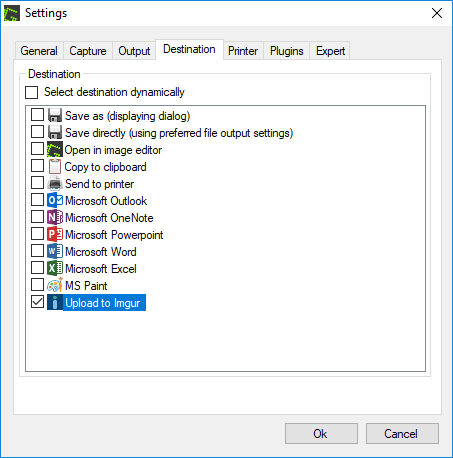
1To the close-votes. This question is worded in a way that avoids the product recommendation issue. OP was asking how to accomplish something, not specifying they need a recommendation for a product to accomplish it. It is also about computer hardware and software. The requested solution includes a web product, but the question is not primarily about that web product. – music2myear – 2019-01-10T16:55:33.793