5
1
I have a laptop I use for home and work. I like to keep them separate as best I can, and it's not very endearing to my clients to sit down in a meeting with them, crack open my start menu, and have WoW at the top of the list. Is there a way to "ban" a program from this list so that--no matter how much I use it--it will never pop in there again?
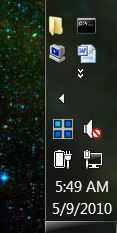
1This is a very good idea, I'll consider it--I think Knox has what I wanted, though. – Zack – 2010-05-09T12:52:10.303
2Yes, his solution is better for this exact problem. Having two separate accounts, however, will solve any possible similar problem. – o0'. – 2010-05-09T22:19:15.700