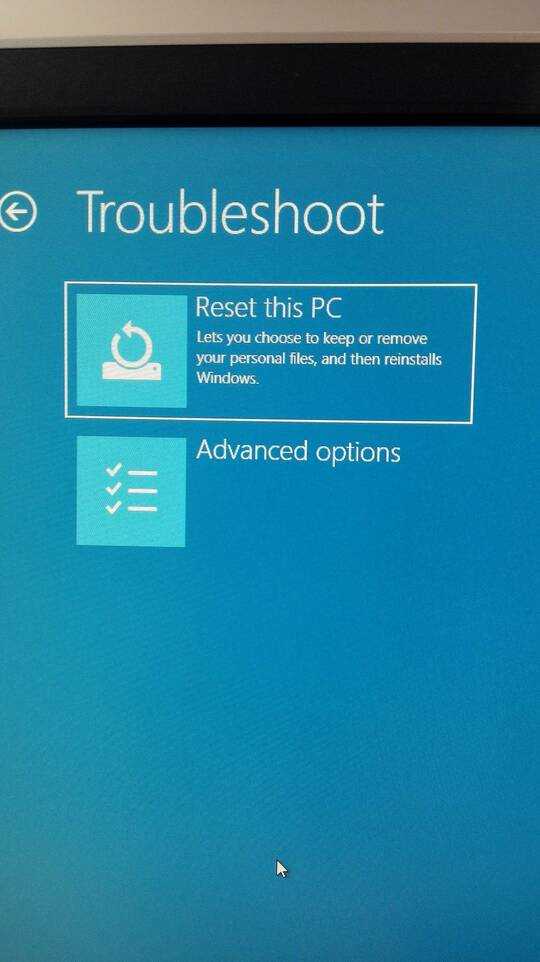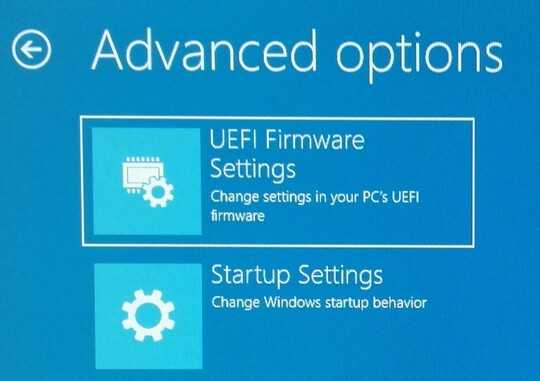0
1
I'm trying to move my complete Windows installation (Win 10 Edu x64) including all files and apps to a new SSD. To this end, I created a complete Windows image on an external USB drive, swapped my old SSD against the new one, and now want to recover/copy the image to the new SSD.
Since I don't have a DVD drive, I couldn't easily burn a Windows recovery disk and instead installed a new Win 10 Pro 64x on the new, empty SSD. I then used Win 10 advanced boot options to access the special boot menu from which you can typically recover Windows images.
I successfully tested that with my old SSD. When clicking "Troubleshoot", there is an "Advanced options" button, which again includes the "WindowsImageRecovery":
Unfortunately, this doesn't show up, when trying to do the same on the freshly installed Win 10 Pro on the new, otherwise empty SSD. When clicking "Troubleshoot" it doesn't show any advanced options and no WindowsImageRecovery:
Why is it like this? How can I still recover my Windows image? I don't want to manually reinstall all apps and copy all files.