0
I have a Windows computer without a monitor that I frequently remote into. The screen resolution is way too small because the graphics card doesn't know what resolutions to recommend. I tried creating a custom resolution in the Nvidia settings but it says that the resolution is not supported by the display, which doesn't exist.
Any ideas or recommendations. I just need to set the resolution to something that is readable from my laptop when I remote in.
Edit: I am using Chrome Remote Desktop as Windows Remote Desktop is not supported by my Windows Home Edition.
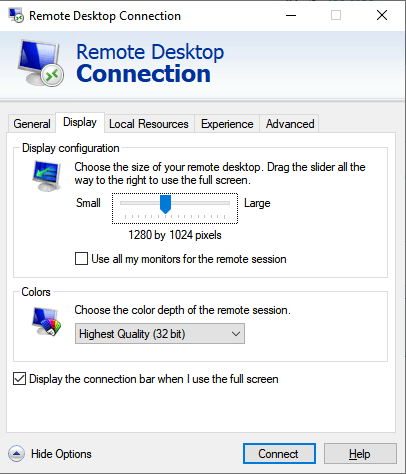
I am actually using Chrome Remote Desktop. My Windows Home Edition does not support sharing the desktop through Microsoft Remote Desktop. I should have mentioned this. – Joe Mac – 2019-01-05T18:38:56.627