0
We have a user that until recently had local admin rights on his Win10 PC. He needs to connect to a Win8 VM on Azure via Remote Deskop. This worked fine until we had to remove his local admin rights.
Now he always gets a 0x80004005 Authentication error if he tries to connect. If we run RDP as an admin it works again.
Any idea why this happens?
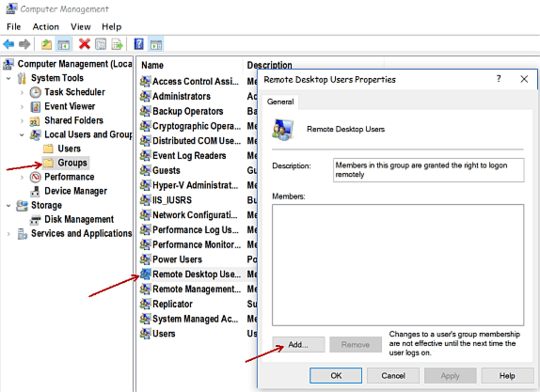
I've tried that, but the user is an Azure AD user and I usually can't see them on the list. So I just added "Everybody" to the group. But that did not change anything. – Remy – 2019-01-14T09:01:31.967
Also, I've done this on the local PC, not the one we connect to. Did I get that correctly? – Remy – 2019-01-14T09:12:55.067
No, the account has to exist on the one you're connecting to (the "remote" system) to allow that user to RDP to that system. – Debra – 2019-01-14T16:45:27.857
There we use a different account that is shared between people. And if I start his RPD with Admin rights it works. – Remy – 2019-01-14T18:56:06.523
As stated, Administrator accounts include the right to RDP to the system. If you want a non-admin to be able to RDP to a system, they must be added to the "Remote Desktop Users" group on the target system. The username & password that is being used to connect must be exactly the same as what is set on the target remote system. There is no way I know of around this requirement. And FWIW, giving this right to the "Everyone" group creates a huge security risk. I am not understanding why you don't just add the individual's user account to the RDP group and make the passwords the same. – Debra – 2019-01-14T19:17:20.803