1
0
I have tried to resolve this issue with Windows support but they have no solution so far and the months pass by... so I would like to try here and see if some smart member(s) on Superuser can help me out!
I have an Acer laptop with 1 TV and 2 external monitors connected. (4 screens in total, laptop internal, 2 external and TV). The TV is connected directly via the laptops HDMI and the 2 external monitors are connected via an USB hub with its own gfxcard.
I have the internal laptop monitor set to "Disconnect this display" while the others are connected. The internal display is only used when all other monitors are disconnected. So I use 3 screens, the 2 external monitors and the TV. Like in the image below:
These are not my screens, just a pic I found on the web to describe the setup.
ISSUE:
I get this popup with error message in Windows 10 every time I turn off or on the TV, I it have connected to my laptop via HDMI.
A toolbar is already hidden on this side of your screen. You can have only one auto-hide toolbar per side.
This is what happens:
When I either turn on or off the TV the other monitors flash and I hear the the blip-blop sound of disconnecting a device. Right after it happens the taskbar that I have set to Auto-Hide is suddenly popping up, is visible and does not hide again. This is irritating because I like taskbar to always Auto-hide. But most irritating, a warning sound and a popup appears with the error message:
A toolbar is already hidden on this side of your screen. You can have only one auto-hide toolbar per side.
My TV turns itself off after a while to save energy and PLOPP I get the fricking popup again. Often in the middle of doing something that gets interrupted until I click OK on the popup.
I have tried searching internet for a solution or for someone with same or even a similar problem, but incredibly I could not find anything at all related. The issue is extremely irritating because I turn on and off the TV several times every day. And each time I have to close the popup and then enter taskbar settings and change it back to auto-hide.
To make things even worse the popup with the error message is sometimes showing only on the turned off TV connection so that I have to turn on the TV again and click OK on the popup to be able to access the taskbar at all again.
I got a few replies from a guy at Microsoft with suggestions, but nothing that worked or was even close to work, you can read it here: https://answers.microsoft.com/en-us/windows/forum/windows_10-other_settings/a-toolbar-is-already-hidden-on-this-side-of-your/77239fea-635a-4fea-8c48-2128361303ec?messageId=ca5d7e4b-c274-4932-a236-4e2b3a927483
I would very much appreciate any help in this matter as it is slowly driving me crazy...
Thanks in advance!
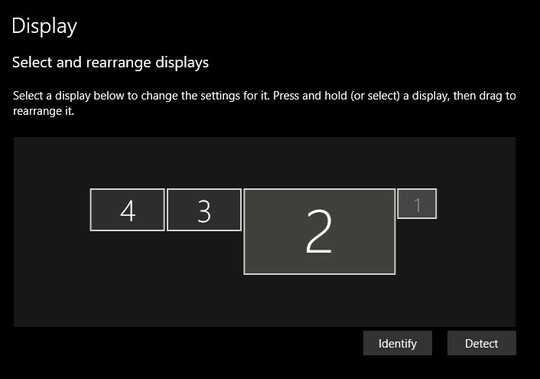

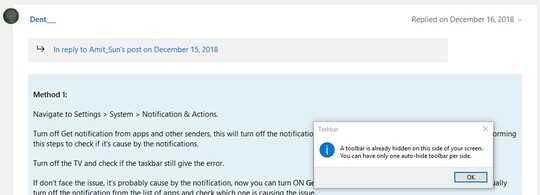
Happens less often now but still happens. No idea why it happens more or less often but I suspect it depends on if the tv disconnects completely the hdmi or not or something similar. – Don King – 2019-01-14T21:31:36.647
Where and on which monitor(s) is the taskbar displayed? – harrymc – 2019-01-15T08:33:58.603
The taskbar is shown on all monitors. The taskbar is shown individually on each monitor. But only the main monitor shows all apps and windows on the taskbar, while the taskbar on the other monitors only show the apps and windows that are active on that specific monitor. In the first image, no 3 is normally set to "Main monitor" while all three are connected. – Don King – 2019-01-15T18:20:48.000
Which is no 3, the HDMI? Do you have any taskbar utility installed? – harrymc – 2019-01-15T19:17:21.043
The HDMI is no 2 (TV). Monitors 4 and 3 via hdmi/dvi to hub then USB from hub to computer. I don't have any taskbar utility installed. – Don King – 2019-01-15T19:23:24.513
Questions: (1) Is the taskbar on the bottom side of all monitors? (2) What values do you have in Settings > Personalization->Taskbar (a screenshot would be great)? (3) What is the display adapter? (4) Do you have an active window on the TV at the moment or just before you turn it off? – harrymc – 2019-01-15T20:41:23.913
A test: When this happens after turning off the TV, start the Task Manager, kill
explorer.exe, then in menu File > Run new task enterexplorer.exeto restart desktop and taskbar. Does this fix the problem for all monitors? – harrymc – 2019-01-15T20:52:40.603Don; did you figure this out by any chance? I've had this issue for years as well, and it pops up from time to time. Now it's started to happen the first time I change primary display after boot. – Stian Lund – 2020-01-14T13:51:54.523