2
1
I have a Laptop at work and they got me 2 monitors because I need to have 2 different screens, but since it's a laptop it only have one HDMI port, so we got a Splitter to connect both Screens, but both are showing the same thing, and if I try to use the extended is going to take the Laptop screen also and I don't need that screen... Can someone help me get this done right?
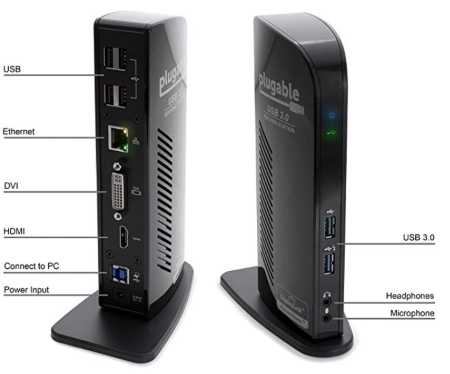
What operating system are you on? – Matthew Valdez – 2019-01-02T19:00:46.850
I believe that HDMI isn’t a bus port, meaning you can’t hook up multiple things to it at once. Instead of a splitter, you should get a USB/HDMI adapter. – juniorRubyist – 2019-01-02T19:50:40.313
This is Windows 10, we don't have an IT department... I thought so too, that it doesn't work unless is connected to a different port, but I needed to make sure... – Alejandra Bastidas – 2019-01-02T21:23:22.073