2
I have someone with a computer that they do not have access to admin privileges in, states away from me so can't go fix it in person and don't want to give them the admin password, trying to install printer drivers on their computer.
I tried taking control of their desktop and right click install as admin thinking it would prompt me for admin login, but it didn't, and it went right through the install process, then stopped at the end telling me user did not have privileges. The network isn't set up where he is so I can't connect in that way and there is a firewall up preventing remote access through Windows remote desktop connection.
Any potential ideas on how to fix would be appreciated, I just need to get some printer drivers installed.
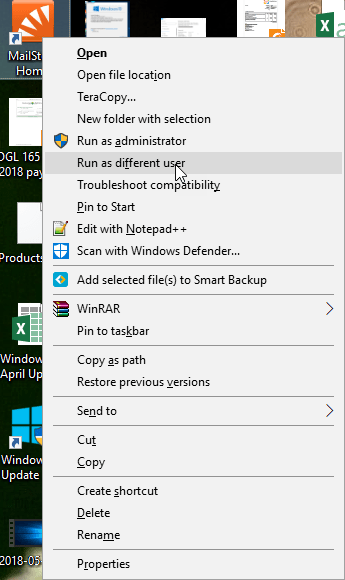
So, essentially, his computer seems to be secure and you want to circumvent it? – zx485 – 2019-01-02T17:36:50.010