Speaker icon in Notification Area has a tooltip but isn't visible
Answers
1
Log out and back in Windows. If that doesn't fix it, restart the computer.
System Tray icons disappearing, multiplying, or exhibiting other weird behavior has been a problem as long as the System Tray (a.k.a. "Notification Area") has existed in Windows. The reasons are many, but logging out or restarting almost always solves the problem.
If your using Windows, reboot,reboot,reboot! – Moab – 2019-01-01T21:38:13.993
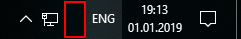
This is possibly due to Windows not detecting any sound cards/devices on your PC. Try opening "Device Manager" from start menu and seeing if there are any sound devices detected – rahuldottech – 2019-01-01T16:18:34.703
@rahuldottech Yes, I have speakers connected. – Ver Nick says Reinstate Monica – 2019-01-01T16:20:19.317
@TwistyImpersonator I did. It shows the icon, but I don't why it didn't show it before. – Ver Nick says Reinstate Monica – 2019-01-01T16:24:13.993