0
When my mouse cursor is in monitor one it can be at height X, but when I move it horizontally to monitor 2, suddenly it's at height X+2cm. How do I fix this?
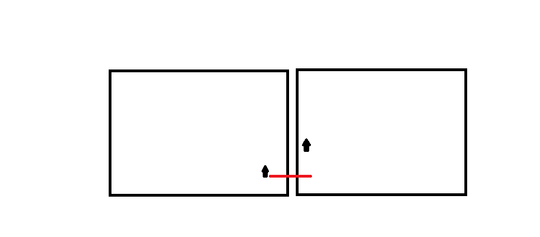
From the picture above you can see that when I have my mouse on the left and drag it horizontally to the right, following that red line trajectory, it suddenly jumps up. Is there a way to calibrate this in windows 10?
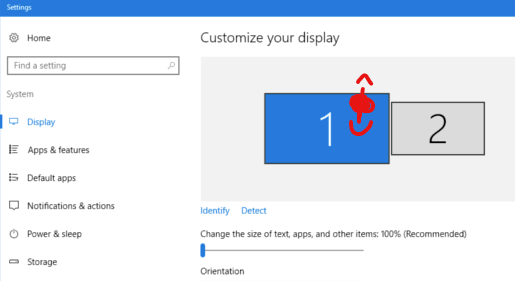
thanks, this is what I did and it works! – hey_you – 2018-12-29T12:56:03.210