0
I want to have two different footnote separators in one page, for example, one kind of separator is [1], [2]... and another one is (1), (2)... when I translate some documents with footnotes, I want to have my own footnotes in the same page and hope they can differ from the original ones. I know I can do it in manual way, but still wonder if there is an easier method. Thanks in advance~
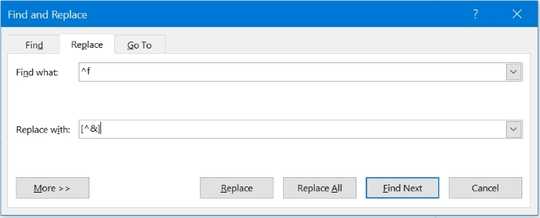
Have you tried setting up two footnote styles? – fixer1234 – 2018-12-28T10:26:06.353