2
When screenshotting with the Greenshot app I often get too many open windows to find or organise them, and too many to view properly in a cascade/stack of windows, or a taskbar jump list.
Is there a way to save them all? Then I can view/preview/rename/cull, and organise in File Explorer.
Sometimes it would work better to export/send all windows to Word. Is there a way to do this?
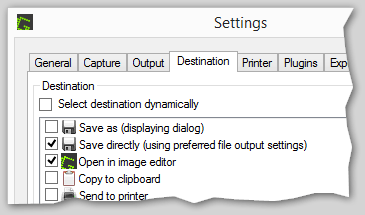
Thanks for that. Yes I did, but usually prefer to saveas, unless I get bogged down then have to do something else! -) – Piecevcake – 2019-04-10T02:24:21.103