2
I'm trying to remove kaspersky antivirus free from my computer but I'm not able to - if I go to apps & features and try to remove it there, I'm receiving error as on screenshot below:
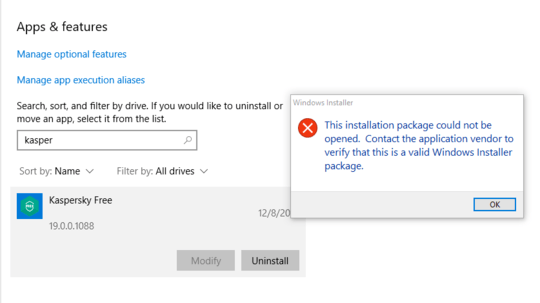 I tried running kaspersky installer to remove it but when I choose 'uninstall' in installer window it shows similar error and just crashes, how could I remove it?
I tried running kaspersky installer to remove it but when I choose 'uninstall' in installer window it shows similar error and just crashes, how could I remove it?
apps & features in windows 10 is exactly same thing as programs and features in control panel, already tried control panel too and it seems to display same error – stetoc – 2018-12-22T13:06:27.057
Do you have another anti-virus installed? – harrymc – 2018-12-22T13:11:43.190
nope, only kaspersky, I installed it because I was buying parental control software from them and I was like, hm, why not, I'll install AV, everybody reccomends it, and then it litearlly broke my ubuntu subsystem so it cannot connect to internet, maybe this kaspersky release is corrupted or something, because even though I disabled everything I could in it it's still blocking internet connections and is un-uninstallable – stetoc – 2018-12-22T13:18:32.587
I added the Kaspersky remover tool. Reboot when it finishes. – harrymc – 2018-12-22T16:27:15.423
works perfectly fine, every software that was non functioning properly because of kaspersky works fine aswell, thanks! kaspersky remover is way to go – stetoc – 2018-12-22T22:53:45.173