2
1
My iPod never finishes syncing and only syncs audio, not pictures or video. Any ideas as to how I can fix it?
My iPod classic 160GB worked well for a couple of years. I used to sync a lot of photos at full resolution to it, but this recently stopped working after I moved to Windows 7.
- iTunes is on latest version - 9.1.1.12
- iPod software is up to date - 1.1.2
- Windows 7 is fully up to date and patched
The symptoms are that the iPod will start to sync, all audio (music and podcasts will sync successfully) but the syncing will then just appear to continue - itunes message: Syncing iPod. Do not Disconnect. This sync never completes - I have left it trying for days.
I have tried resetting the iPod using the Restore button, whereupon it restarts sync from default options and again will sync audio, but nothing else.
I suspect that something has gone wrong on the hard-drive - either a bad sector or some corrupt data. Is there a process I can go through to fix this? E.g. SpinRite or a format? If so how do I go about formatting an iPod and will it be recognised as an iPod after format and work as normal?
Any advice on what to try next much appreciated?
Update
I have eliminated problems with the files, PC or iTunes as they sync fine to other iPods. I have also eliminated the cable by trying different cables which work with other iPods.
What I'd really like to know is if there is any way to more fundamentally wipe the iPod safely, attempt to repair any bad sectors on the hard drive and then start from scratch. Anyone ever managed this?
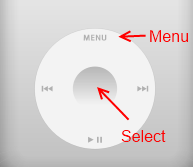
try buying not-evil products :P – o0'. – 2010-05-07T09:37:58.483
2Thanks, but not much help in my current situation. – Sam Meldrum – 2010-05-07T11:22:57.350