1
Scenario: Bandwidth on my network is scarce, so I've had a batch script linked on my desktop to terminate greedy services, Windows Update and Delivery Optimization being the worst and most frequent offenders. Before the most recent Windows 10 update, this tool worked fine, with the main commands in question being
NET stop "Windows Update"
NET stop "Delivery Optimization"
SC config DoSvc start= disabled
SC config wuauserv start= disabled
Attempts with cmd, Services, or resmon: Before, Windows would undo all the Startup Type changes, so the script was more of a temporary fix. Now, however, Access is Denied for all of these commands, even when the script is "Run as Administrator." Even if I start the Services utility as administrator, all the options to change Startup Type or to stop the services are greyed out. I have not checked whether I can terminate these services from the Resource Monitor utility. I have found that I can takeown and del arbitrary executables in System32, so if someone knows what the executables are for WU and DO that may work too.
Potential Solution via Registry: From this question I found that it may be possible to edit the Startup Type of these services in the registry. I've found that in
HKEY_LOCAL_MACHINE\SYSTEM\CurrentControlSet\Services\DoSvc and ~\wuauserv there is no Start DWORD registry as seen in the above question, but there are DWORD registries called Type in ~\%svc%\TriggerInfo for DoSvc and wuauserv. Would editing these Type registries have the desired effect? If not, what is the registry that would?
EDIT: I wasn't looking in the right registry folder (is that the right term?), I do indeed have a "Start" registry for DoSvc and wuauserv; I tip my hat to @harrymc for his skepticism. However, when I attempt to set (DoSvc or wuauserv)\Start to 4, I get Cannot edit Start: Error writing the value's new contents.
Windows 10 Home v. 1803
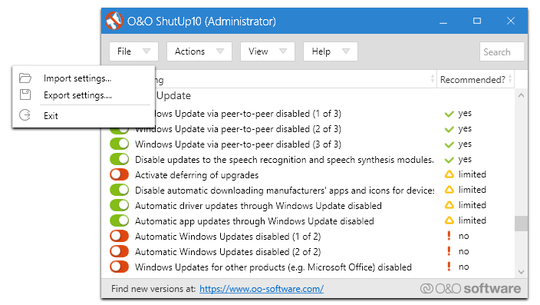
1I also have the message "Access is Denied" on SC, but in Services the Startup Type is not greyed out. I have in
HKEY_LOCAL_MACHINE\SYSTEM\CurrentControlSet\Services\DoSvcan item namedStartwhose value is3. Look again. If still not there, you should reinstall Windows 10 1809 in an in-place upgrade, because something is very wrong. – harrymc – 2018-12-16T20:14:42.110Wouldn't a better solution be to set the network as a metered network so that these services and other network-consuming crap is disabled (or at least extremely limited) by default? – shawn – 2018-12-23T08:19:00.830