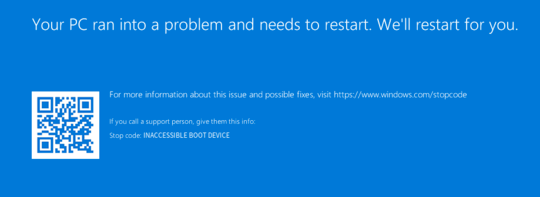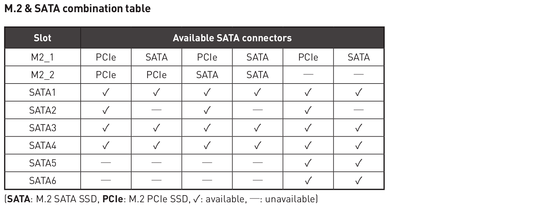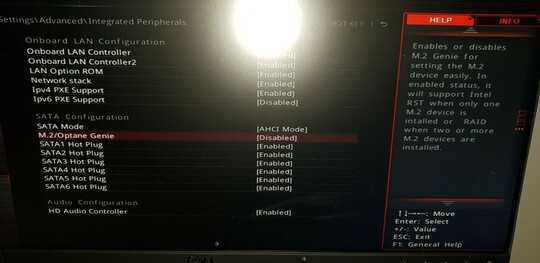0
I got a new computer a few days ago. Everything was working fine. Then I decided to install a few more parts (DVD reader, an old HDD, etc.) + a brand new NVMe Samsung 970 drive.
I restarted the computer and get this error:
I checked the BIOS. All devices are correctly recognized (2 Asus reader + the old WD HDD in SATA 1/2/3 + the new NVMe drive in slot M2_2)
The computer is supposed to boot off the Corsair NVMe drive on slot M2_1, and indeed it is in boot option #1.
Yet it doesn't work, so I removed the most obvious culprit, the new NVMe drive, the Samsung one, and my computer boots with no issue. Both DVD readers work, the old HDD drive works.
The motherboard's (MSI Z390 Tomahawk) documentation says this setup of 2 M.2 drives + 3 SATA devices should work.
I tried preinstalling the Windows drivers for the Samsung drive, but those don't install if you don't have the drive plugged in.
I checked Samsung documentation and it says this: "Windows Operating System shall successfully load the driver only when Samsung NVMe SSD 970 PRO, 970 EVO, 960 PRO, 960 EVO or 950 PRO is installed to :
- PCIe slot directly connected to CPU or
- M.2 or PCIe slot connected to PCH.
However, in the PCH case, Windows can not load the driver under the following BIOS configurations where
- PCH Storage Configuration is set to “Raid Mode, or
- NAND/Storage Remapping option* is enabled (*The option name can be different according to motherboard manufacturers.)
So I checked my BIOS and nope it seems fine? I'm in AHCI mode with the RAID software disabled.
I didn't find the "NAND/Storage remapping option" if it exists in my MSI BIOS.
I'm at a loss here. Is there any way to make it work?