0
My goal: to achieve this quality as close as possible: http://uimotionkit.io/videos/header/01-Slider-2x.mp4 (this is probably AE) https://static.framer.com/x/frontpage/drawing-video.mp4 (I know this was captured with Retina Screen and Screenflow because I emailed the guys from Framer).
My problem: I use Adobe XD to create a live prototype of my mobile apps. I do not want to import into AE and make everything manually (it would take forever), so my fastest workflow would be doing a super sharp video capture while the tool has auto-play and a way to setup triggers between screens easily.
My setup: I have two machines. 1-Work- https://www.amazon.com/MSI-GT73VR-TITAN-4K-480-i7-7820HK/dp/B01N5JUX3N with Windows 10 and supports 4k. I have the native screen of the laptop which is 17.3 inches and two monitors, Dell UltraSharp U2414H 23" with no 4k, and a Seiki SE50UY04 50" that supports 4k HD https://www.newegg.com/Product/Product.aspx?Item=N82E16889522022. 2-Home I have a desktop with MacOS (Hackintosh) on the same monitor and a desktop power-horse with Dell UltraSharp U2414H.
Software: windows recording gaming tool or Snagit in windows. Can download Screenflow on my Hackintosh as a trial but might be glitchy.
How should I plan to make this video as sharp as possible? I will put in my portfolio website. Note: I might need to make some edits in Premiere, but not necessary.
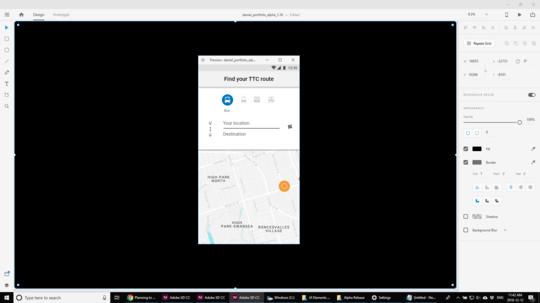
The two links in your first paragraph go to permanent loading icons, the first with a message"waiting for uimotionkit.io..." The second with "waiting for static.framer.com..." – fixer1234 – 2018-12-13T02:49:42.300
hi Fixer, they both work for me. I tested the links. but anyways this is one of the pages: http://uimotionkit.io/ (top header) or https://framer.com (go down to "Your new favorite design tool" and check the video with purple icons within the interface". The first one with the mobile is definitely not a capture. But Framer it is.
– Daniel Vianna – 2018-12-13T03:28:43.947Now they're working. :-) Have you tried what you want to do and gotten less-sharp results? Can you share the results? If you create and display it at the native resolution, that should give you the sharpest result. – fixer1234 – 2018-12-13T03:58:06.037