Windows 10 setting is managed by administrator, but I am already an admin
Answers
0
Either you have antivirus that manage you system or the mentioned option had been manipulated from the group policy editor (if you have win 10 pro).
you can access group policy editor by typing "gpedit.msc" after pressing the win button. then go to computer administration ---> administrative templates ---> windows components---> windows defender smartscreen ---> explorer---> configure windows defender smartscreen (double click)---> Enable---> OK.
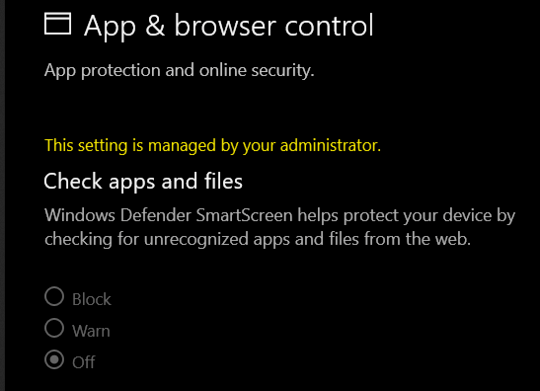
3What edition of Windows 10 are you running: Home, Pro, Education, Enterprise? – Allen Howard – 2018-12-12T14:04:19.727
@AllenHoward windows 10 pro – Cheng Chi Man – 2018-12-12T17:10:11.430
And is this a machine owned by your employer? It looks like there is a Group Policy in place turning off SmartScreen. – Allen Howard – 2018-12-12T17:14:37.343