2
Im at a loss with this one. I have a script in the Powershell Directory that I cannot see with Powershell. I've navigated to the directory and ran Dir -Force which should show me all files in the directory even if they are hidden.
To ensure that there wasn't something corrupt with the file I have recreated it in ISE and saved a new version of it in the location. When navigating to the directory I can see neither now.
Spoke with the other engineers that we have here and they haven't seen anything like this either. This works on their machines along with our tools server so it appears to be unique to my environment. Any ideas?
Powershell Version
Major Minor Build Revision
----- ----- ----- --------
5 1 14393 1770
Windows version 1607 (OS Build 1493.1770)
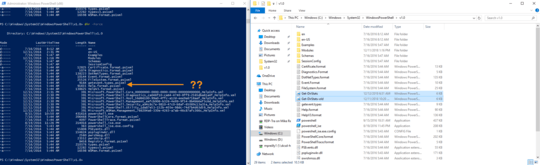
1Give this a shot, save the script to a different location such as your desktop, and then manually copy that file over to the directory
\v1.0folder. Now go ahead and run theGet-ChildItemcommand and see if that makes any difference. When you do the manual copy, it should prompt for elevation to copy to that folder. This likely has to do with NTFS ACL permissions and security context when created versus running the file directory query with the PowerShell ISE command. So don't do PowerShell ISE save as and before you copy those over manually, first delete them from there then copy. – Pimp Juice IT – 2018-12-12T14:25:40.947Thanks PJI. That worked. I saved the file to my desktop and copied it with PS and its now visible to PS and working as expected. You're awesome. – Mike Reilly – 2018-12-12T14:58:18.567