0
Searching how to make a font translucent, transparent, or look like a watermark in Visio seems to be elusive. It's common to see the question asked for the word Draft or Confidential, but every guide I found only tells you how to adjust the transparency of the background fill, not of the font itself. Most will tell you to create another Visio page and set it as the background.
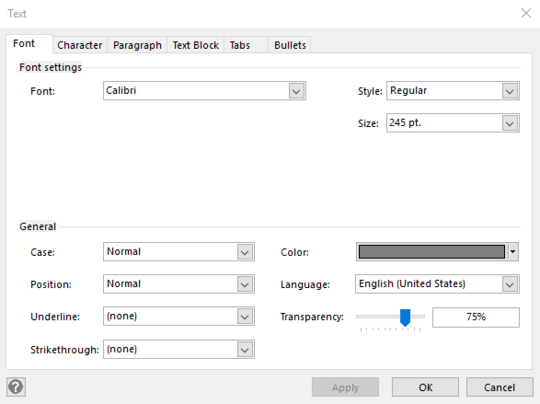
Over 1k views and only one upvote so far. Freeloaders XD. – undrline – 2020-02-03T14:03:53.497