2
I'm trying to send a file through the GUI by "right clicking", which, on the surface, means a long press, and selecting send to. Selecting mail generates a prompt to configure the default program for e-mail.
On the CLI:
PS C:\> ls '.\Program Files\Windows Mail\'
Directory: C:\Program Files\Windows Mail
Mode LastWriteTime Length Name
---- ------------- ------ ----
d----- 10/30/2015 2:02 AM en-US
-a---- 4/11/2018 4:34 PM 518144 wab.exe
-a---- 4/11/2018 4:34 PM 48640 wabimp.dll
-a---- 4/11/2018 4:34 PM 68608 wabmig.exe
Only because I was looking at how to script it:
https://www.lifewire.com/create-message-from-command-line-outlook-1173469
but, it seems a bit different on a tablet. In any event, I just want to configure the default mail program:
Mail 10 works fine, and seems to be the default program. Yet I can only send attachments by opening the mail client first, as I get:
There is no email program associated to perform the requested action. Please install an email program, or, if one is already installed, create an association in the Default Programs control panel.
How do I send a file by selecting "send to" and then "Mail recipient"?
version:
C:\Users\thufir>ver
Microsoft Windows [Version 10.0.17134.407]
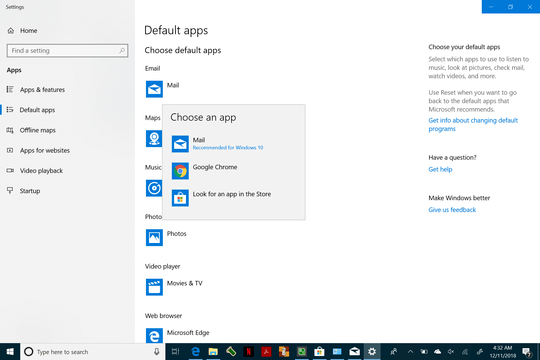

1The article you linked to applies to a desktop application, Mail, is an UWP application. What build of Windows 10 are you using, edit your question, to include this vital information – Ramhound – 2018-12-11T12:56:02.710
@Ramhound thanks, I updated the question at the end. Not sure how the get the windows mail client version from CLI, but it shows as 16005.11001.20116.0 – Thufir – 2018-12-11T13:01:08.990