-1
As of a few days ago, all of my files on the desktop have a small icon on them - see the first image in the bottom.
- Why is that extra symbol being added?
- If a program is adding the icon, how can I find out which program is doing it?
My recently-installed programs list doesn't have anything seemingly relevant - see the second image in the bottom.
Docker could possibly be the source of it, but it's been changed already a week ago and I don't think that this has been happening for so long.
Deleting the Icon Cache didn't help.
Running the System File Checker didn't help either.

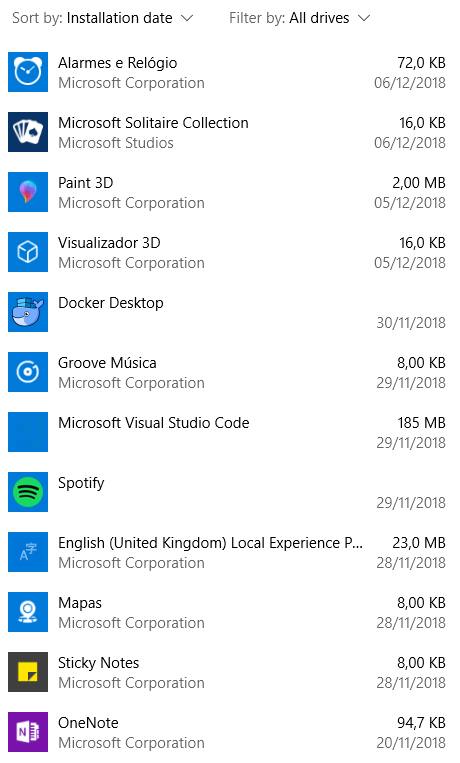
The arrows suggest to me upload/download, e.g., sync with cloud/backup - did you recently start doing such sync or backup? – Jeff Zeitlin – 2018-12-06T15:08:58.387
@JeffZeitlin No, I did not. The duplicate question answers why they are being shown. But not why they started being shown... :( I didn't turn compression on. – ANeves – 2018-12-06T16:34:39.490
"But not why they started being shown..." If your system is running relatively low on disk space and it installed Windows updates recently, that is probably why they started being shown: This update may compress files in your user profile directory to help free up enough disk space to install important updates. – Run5k – 2018-12-07T05:00:42.777