When CrystalDiskMark does a sequential read test, it first writes a file in the existing file system (in your case, your D: drive) to read from for the test.
Since you said you already defragmented the file system, the test file was probably written around 77% into the disk layout (your total disk space utilization).
As I've mentioned before, the closer to the end of the disk you read from or write to, the slower the operation is going to be. We can see this behavior from a screenshot in Why does performance of a regular hard drive decrease over the duration of a benchmark while SSD doesn't?:
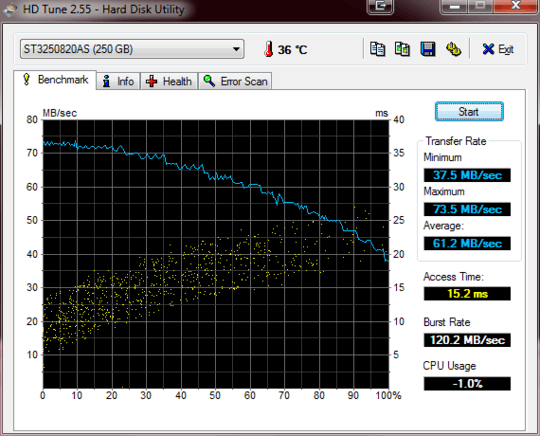
The disk benchmarked above has a peak sequential speed of 73.5MB/s at the beginning of the disk, but at the end of the disk, it was only reading at 37.5MB/s.
It then makes sense that you're only getting around 60MB/s in your benchmark of the expected peak of 100MB/s if you're reading from closer to the end of the disk.
There is also the matter of where the test file is written in the file system. If there is fragmentation, like if the test file is split up into multiple parts on the physical disk, that may also slow down the "sequential" read test, because the disk's reading head will have to seek to the next part of the file.
As for your 160GB hard drive, I'm guessing it's less full than your 2TB hard drive, so the sequential read test is more likely to be reading from the beginning of the file system.
To test sequential reads without a file system getting in the way, see the suggestions in How to measure disk performance under Windows?.
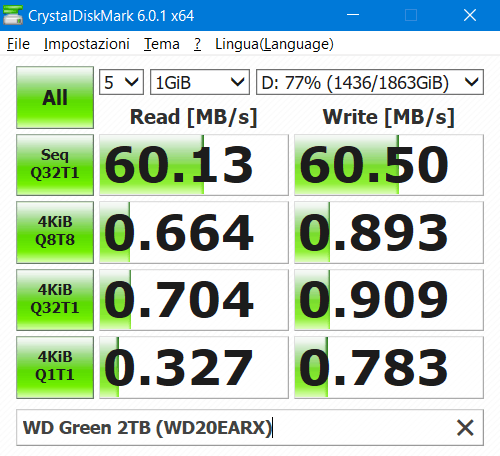
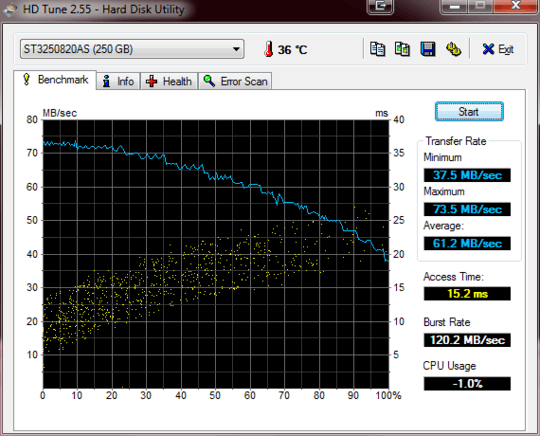
The source you cited shows an average read speed of 90MB/s, which is not close to OP's result of about 60MB/s.
– Deltik – 2018-12-10T05:30:14.520@Deltik The average on this site changes over time based on new tests performed by users. At the time of my answer, the average read speed was close to 70mb/s. Note that tests made with an SO running in the same hard drive tend to have lower results since other process may still perform random reads and writes to the disk during the test. – Enrico Dias – 2018-12-10T15:03:48.057