1
I use Microsoft Remote Desktop Beta for manage the remote server.
But there is an issue for me.
because the Remote Desktop Beta only save the user like this:
My question is, if I have many remote server, the username all are Administrator, but the password are different.
every time I login a server there I will input password again. because they have a different password.
how to solve this problem? or is there any tool without this issue?
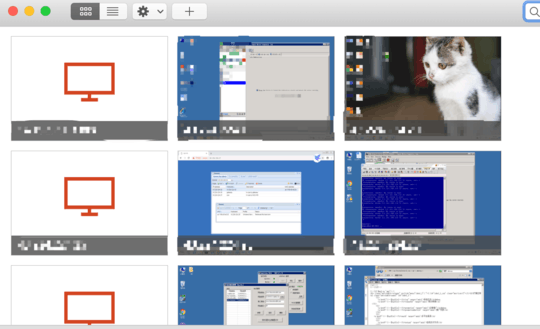
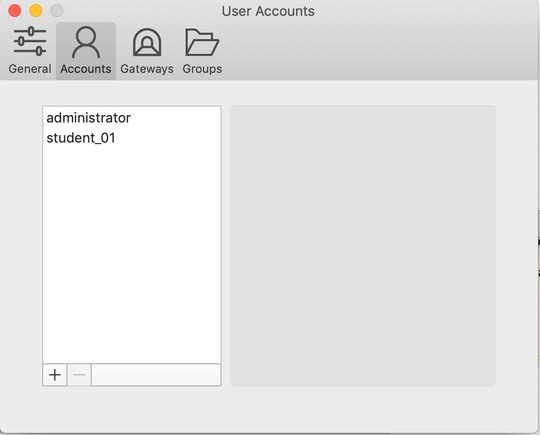
the
WEB-1I can use random string right? – aircraft – 2018-12-06T07:10:07.243No. As I already said, for local accounts that's the server's hostname. (The one you see in the server's "System Properties" for example.) – user1686 – 2018-12-06T07:15:03.770