1
I have this: Dell XPS 13, running Windows 8.1 & Classic Shell, with an extended display to an HP 22 uh monitor.
Mozilla Firefox Quantum 63.0.3 (64-bit) gets a darkened rectangle in the upper left corner when greater than a certain size. The issue is not location on the screen. I've included images of the effect, and my screen resolution dialogue. Any thoughts would be appreciated. Of course, I can work around this.
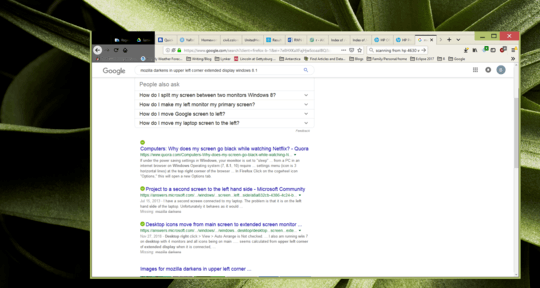
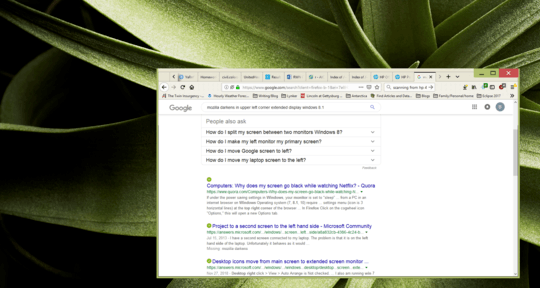

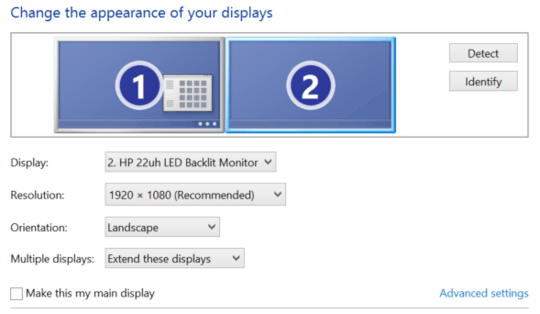
1Apologies--I don't know why my image descriptions don't show up. – Volga89 – 2018-12-05T16:53:02.407
Ooops, too many 60-range numbers. Yes, I'm running 63.0.3. I'll try to edit the question. Thanks. – Volga89 – 2018-12-06T21:43:29.350