1
I need some help with Outlook rules:
Problem: Users are not attaching all invested parties to communications regarding certain topics. Example: User has problem and contacts Engineer X. Engineer Y is not in the CC or the To field, but should be.
Desired outcome: Engineer Y gets a copy of the email that snubbed him, automatically sent to them.
I have most of the rules in place:
- Look for specific words/keys
- I must be in the TO box
The issue is I need a condition that checks if Engineer Y is not in the recipients list. I normally would look for a negation clause but I appear to not be able to find any in the Outlook rules.
Anyone know if either of the following exist:
- The negation clause exists
- There is a way to check if an email is missing a recipient
Thanks!
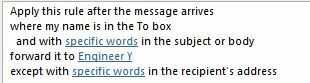
Thanks! This worked swell!
Thankfully the snubbing has stopped, so I'm not using it. I was glad to see it work though. – LMartinez – 2019-02-14T23:46:46.350