1
I've been seeing, for around 4 months, a constant memory leak when using anti-viruses that install a File System minifilter driver.
Three months ago, I noticed this with AVAST, but as they had a known memory issue at the time, I switched to AVG without doing more than looking at the drivers. I waited a few months and saw the same issue with AVG, it was so bad I couldn't type after a day. I did the same troubleshooting I'm showing in this question for AVG and the answers I saw online suggested switching to another Anti-virus. I switched back to AVAST yesterday since they fixed their memory bug and saw the exact same type of driver causing a memory leak.
For both AV software, I did the basic troubleshooting with poolmon and xpref/wpa. Here are my finding for the most recent one with Avast.
Using poolmonX, I can see that AvTr and AvMon are always very high in memory usage, AvMon goes down often, but every time I refresh, AvTr use more memory. Between that screenshot and this post, it is now up to 952189kb of memory used.
I ran findstr /m /s /l AvTr *.sys in the system32/drivers folder and got the driver's name, aswMonFlt.sys. Here are the details for that driver, sorry it's in french, but the important part is that it's the driver for "Avast File system MiniFilter".
I then ran the xpref command suggested here and did some troubleshooting, but as you can see, the memory address is 0. Which makes me think this not caused by some third party driver of software. This report was taken a few hours before the poolmon screenshot, so you can see that the used memory goes up constantly.
Both AVG and Avast showed this issue, I can reinstall AVG and take pictures of the diagnostics if necessary. The fact that both are showing this makes me think something is wrong with my machine however, and I'd like to fix it if possible. If not, I'll reinstall windows and see if that helps.
I ran some memory diagnostic and the report found no error in my physical memory.
I found multiple other questions with similar issues, but no one seemed to have that huge address 0 problem. Let me know if a duplicate exists of this specific issue, I'll mark as duplicate. I searched a lot and looked at all the similar question, but to no avail.
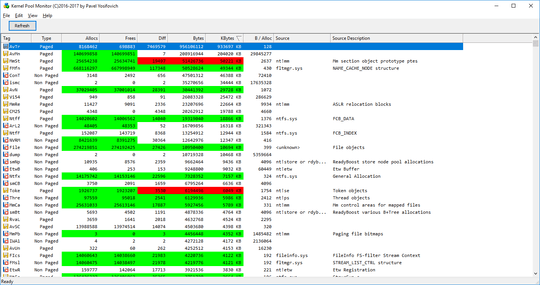
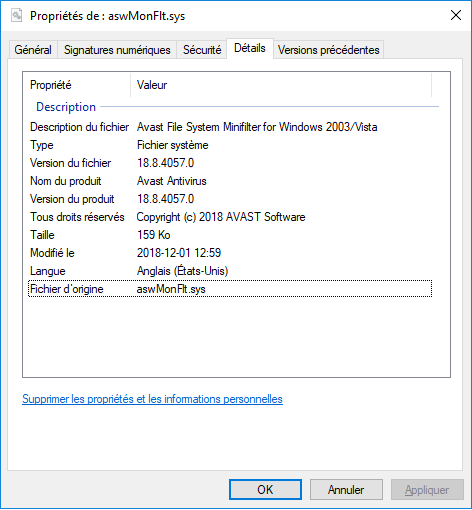
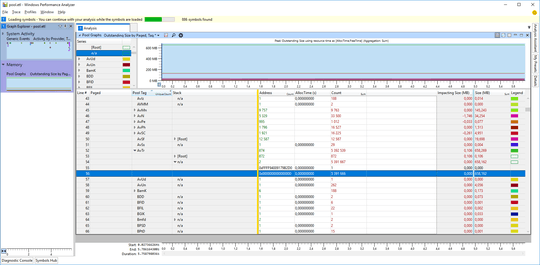
You know that AVG and Avast are one and the same, right? The easy way out is to just use Windows Defender. At least it’ll stay out of your way most of the time. – Daniel B – 2018-12-02T23:40:04.557
To be honest, I did not know that. That would explain they use the same exact tags. – GPierre – 2018-12-03T00:29:13.380
I have the same problem with BitDefender, so seems to be with my computer – GPierre – 2019-02-10T22:11:48.900