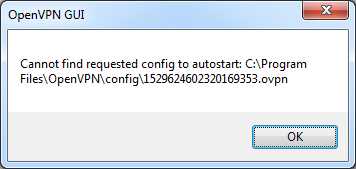0
I've been using the OpenVPN GUI with an .ovpn file (I use the one provided by free VPN SigaVPN) for about a year, and although I'm generally pleased with both OpenVPN and SigaVPN, it's getting tiring to connect manually. I'm trying to automate this process in the usual way with AutoHotKey, using my numpad's 5/Clear key:
NumpadClear::
Run C:\Program Files\OpenVPN\bin\openvpn-gui.exe --connect 1529624602320169353.ovpn
Return
But running this only serves to opens the OpenVPN GUI client itself, and forces me to continue connecting to the VPN manually.
Alternatively, providing the .ovpn file's full path:
NumpadClear::
Run C:\Program Files\OpenVPN\bin\openvpn-gui.exe --connect "C:\Program Files\OpenVPN\config\1529624602320169353.ovpn"
Return
...fails with some variation of the following error:
What's causing this, and exactly how can I automatically connect to my VPN with AutoHotKey?