0
I am aware that there is the JRE and the JVM. I have also programmed in Java, so not a total beginner. However lately I am getting very confused and would appreciate a current response to my question.
Which version of JRE and JVM do I have and which is the latest one?
Now before feeling like telling me "google it", I have already googled it. Therefore my confusion.
In the java homepage it says:
Under the General tab in the Java Control Panel, the version is available through the About section. A dialog appears (after clicking About) showing the Java version.
Well, I did that and I have Version 8 Update71.
in that homepage it also says:
The JRE and JDK are separate and can coexist on your system. Only one JRE can be installed on Mac. There can be multiple JDKs installed on a system, as many as you wish.
Alright, I know that already. So I do what they say to get the version from the terminal and I get
java -version
java version "1.8.0_71"
Java(TM) SE Runtime Environment (build 1.8.0_71-b15)
Java HotSpot(TM) 64-Bit Server VM (build 25.71-b15, mixed mode)
Alright, it seems the same. So now comes the question:
Which version do I have? I mean the Version 8 is the JRE version? or is it the JVM version? In the homepage although they distinguish them (as the quote), the instruction to get the version is the same!
To even complicate matters, I go to wikipedia and there it says that the current supported versions are Java 8 and Java 11. Why two? and what happened to 9 and 10? And again, are these JRE or JVM?
Can someone explain this to me?
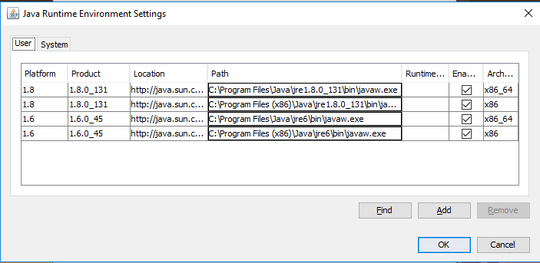
Thanks. I am using a mac. I wonder how to find the JDK and JRE there – KansaiRobot – 2018-12-01T11:48:32.983
Thanks! (btw, I never downvote any answer, it is not in my character :) – KansaiRobot – 2018-12-01T12:31:23.837
Thank you. The first part of my answer is still useful, and I'll keep the second part for Windows users. – harrymc – 2018-12-01T12:32:33.897
@kansai I do hope if someone posts an incorrect answer you'll help the rest of us know that by down voting it. Voting, both up and down, is an important part of how we help each other identify useful answers. Thanks for contributing. – I say Reinstate Monica – 2018-12-01T13:09:31.737
@TwistyImpersonator: An incorrect answer for one poster may be the correct one for another. I don't hold with downvoting answers. If someone went to the effort of thinking of an answer and posting it, he shouldn't be penalized for his effort, but rather encouraged to continue. – harrymc – 2018-12-01T18:06:31.583
I'm not suggesting one down votes answers they don't like. I mean down vote answers that are wrong. We owe this feedback to users who are less able to discern correct from incorrect answers on their own. – I say Reinstate Monica – 2018-12-01T19:15:21.807