1
I bought a GPU for my Linux system just to be able to play movies without any glitches and issues of integrated graphics and get rid of messages like your "system is too slow to ...". Then I configured Mplayer, to use HW acceleration. So I googled following settings to be added to ~/.mplayer/config
#vo=vdpau
[vo.vdpau]
vc=ffmpeg12vdpau,ffwmv3vdpau,ffvc1vdpau,ffh264vdpau,ffodivxvdpau
vo=vdpau is commented because some movies cannot be played; just blank screen is "rendered".
Selected video codec: [ffh264vdpau] vfm: ffmpeg (FFmpeg H.264 (VDPAU))
If I run this without -vo vdpau, I see, that different codec is used and video is rendered:
Selected video codec: [ffh264] vfm: ffmpeg (FFmpeg H.264)
Any reason why there's no video in first execution of mplayer? How to use HW acceleration for this movie? What's wrong with FFmpeg H.264 (VDPAU)??
I'm actually not interested in vdpau itself, I just want accelerated, working playback; vdpau is just the first way I find how to do that. And sometimes it even works.
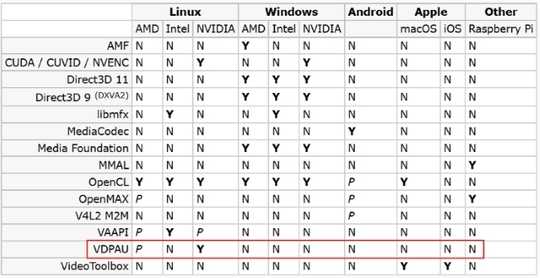
ok, so the GPU is "MSI GeForce GTX 1050 Ti". What would be correct usage how to get accelerated movie playback? I'm actually not interested in vdpau itself, I just want accelerated, working playback – Martin Mucha – 2018-11-27T09:04:55.320
What is your operating system? – harrymc – 2018-11-27T09:07:05.303
linux. The reported behavior is taken from "a little older" fedora 26. To be reinstalled when I have time to do so. – Martin Mucha – 2018-11-27T15:28:30.030
Suggest you try to replicate the problem using VLC https://www.videolan.org/vlc/
– K7AAY – 2018-11-27T19:53:21.890