1
I just formatted my laptop with Kali Linux and with a full encrypted disk; this is my first time with full encrypted disk. I Face a problem: when I right-click on my desktop, I used to find 'New folder' to create a new folder, but now I don't. Even when I add a hard drive or CD, I don't get that icon on the desktop. I tried to drag a folder or file, but that didn't work.
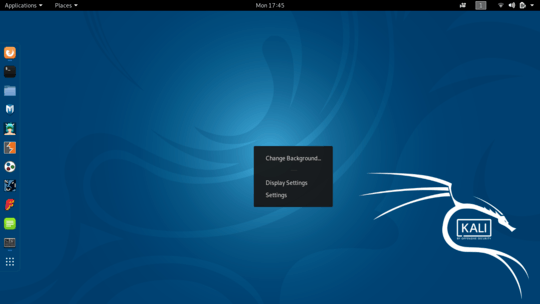
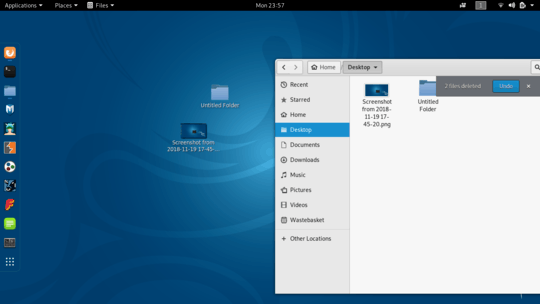
I see you accepted my answer. I am curious though. What did you end up doing? – Keltari – 2018-11-20T07:21:53.190
Does Kali have a "live" version to "try before you b̶u̶y̶ install"? – Xen2050 – 2018-11-20T07:39:37.120