0
I'm setting up a computer and the main user is going to log in using Microsoft credentials (it's an Office 365 account). I reinstalled the computer, created a local user named "admin", and now, from that account, I'm trying to add another account by going to Settings -> Family & other people -> Add someone else to this PC, where I enter the Office 365 email address as the email address of new user, only to be greeted by this:
It looks like this isn't a Microsoft account. Try another email address or sign up for a new one.
It definitely is an Office 365 account that was being used to log in in the previous computer. Earlier today, that same email address was used to log into that same machine, but with no local admin account present at that point.
Any ideas what's going on here?
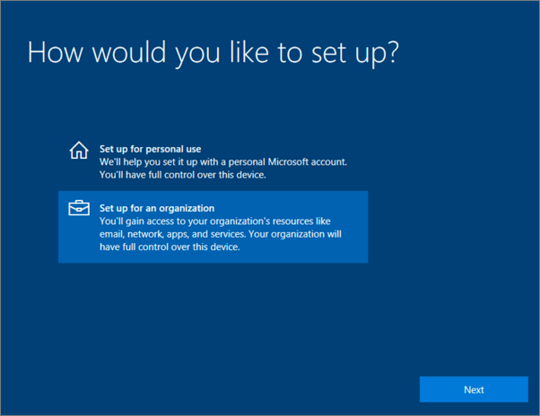
4A Office 365 account is used for activating Office, not to logon to Windows. – harrymc – 2018-11-14T15:10:39.253
Let us continue this discussion in chat.
– pupeno – 2018-11-14T15:40:57.737Could you please list in your post the exact steps that were done regarding user accounts, and what was done for passing from local to Microsoft account. For the question by Ramhound see this link.
– harrymc – 2018-11-14T15:54:49.367@harrymc: there's a chat going on as well. I expanded on the question, but I'm not sure what other details to give, this is pretty much all I've done. – pupeno – 2018-11-14T15:58:02.860