19
4
I need to create a bootable CD from an ISO. Is there free software available?
I am using Windows 7.
19
4
I need to create a bootable CD from an ISO. Is there free software available?
I am using Windows 7.
22
I think the first step is to make sure the .iso file is bootable. From Windows 7, you can burn the .iso right from an Explorer window. Make sure you select the .iso file you want to burn before you try to click the Burn buttons.
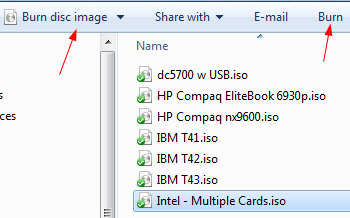
4
Assuming you're running a previous version of Windows before Windows 7:
InfraRecorder is free CD Burning software...
Sorry i am using Windows 7 – None – 2010-05-04T15:51:00.807
Windows 7 has a built-in ISO burning capability. – Chris S – 2010-05-04T15:57:43.600
1InfraRecorder works fine in Windows 7. – Kirill V. Lyadvinsky – 2010-05-04T16:26:03.617
@Jla3ep: Yes it does, but he's looking to burn an ISO. there's a tool already in Windows, why would you download and install another? – Chris S – 2010-05-05T17:23:17.737
3
From Windows 7, right click the ISO go to "Open With" then select "Windows Disc Image Burner"
It works! In Windows 10 it is "Burn disc image". – Peter Mortensen – 2018-09-30T23:58:27.163
0
I found this one ImgBurn
Adware.... beware – Fergus – 2010-12-19T19:19:03.217
3
If the image is bootable but doesn't show the "Burn disc image" option, see this answer: http://superuser.com/questions/88816/burn-image-context-menu-item-missing-in-windows-7
– Taylor T. Johnson – 2012-11-13T13:44:20.577