-1
0
I recently started noticing some texture loading issues in a couple of games. I had noticed these problems long ago and have now realized that from that time I have replaced every component in my PC other than the HDD and I am starting to think that this is the culprit.
My hard drive came from a Dell Latitude laptop, it is a Seagate Momentus Thin SATA ST320LT007 320GB.
Anyways I did some file copying tests and found that when copying a 3GB rar file from my desktop to my documents folder it started with around 40-50Mb/s but then dropped down to around 30MB/s for the rest of the transfer. Is this a normal speed you could expect from a HDD?
I also ran CrystalDiskMark and here is the screenshot of the results:
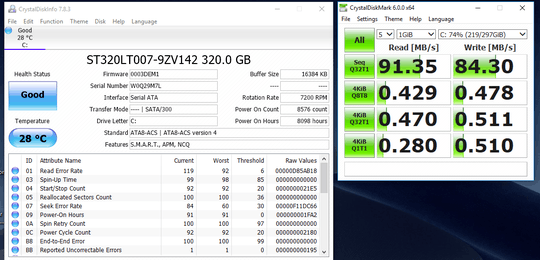
2Performance degrades over time. Yours is probably very old. – None – 2018-11-13T17:03:06.670
So is the performance that mine was showing very bad? – Mihkel – 2018-11-13T17:03:35.593
They aren't good for sure, especially with small files. I've seen the same "mistake" too many times: User replace parts willy nilly just to find out the actual bottleneck is the HDD. – None – 2018-11-13T17:05:58.137
At least I didn't pay for most of the parts or had a different reason to change them, my PCIE port on my mobo fried both the mobo itself and the GPU. Then I got a new mobo + free cpu combo and bought a new gpu aswell. Then I upgraded my ram from 4 to 6GB aswell. I thought the problems were with my windows install... – Mihkel – 2018-11-13T17:13:22.983
The inadequacy of the hardware does not preclude other software issues. – None – 2018-11-13T17:15:40.840
Before investing in new hardware, clean up the HDD and defragment. How much free space is left? – DrMoishe Pippik – 2018-11-13T17:18:57.220
I note also that your S.M.A.R.T. data shows disk errors. Might be time for a change. – harrymc – 2018-11-13T17:20:52.153
I have a around 80GB free, I defragged it around a week ago and it is 0% fragmented. – Mihkel – 2018-11-13T17:24:10.973
I did some research, the HDD is around 4-5 years old. – Mihkel – 2018-11-13T17:35:38.630
I just measured 30MB/s on a similar drive, although mine is a 5400rpm model. This was on a file copy; a read test (copy to null device) measured 80MB/s. Note that defragmenting will optimise a read test, but most defragmenters do not optimise free space, so a copy operation is likely to produce a fragmented target, with consequent overhead. It is very common for copy speeds to drop during the operation, as the initial reads are likely to come from cache. I don't think your measurement for a copy operation is particularly poor, but you should note the other comments, especially @harrymc's. – AFH – 2018-11-13T17:58:14.273
1@Mihkel And the drive model dates back from 2010 or 2011. Your purchase and using the drive might only be 4-5 years old, but it could be older. Regardless that drive is dying and the only solution is to get a new drive. – JakeGould – 2018-11-13T18:00:26.813
@JakeGould yep, I'm looking at some WD Blue drives at my local stores right now. Might even get an SSD for windows. – Mihkel – 2018-11-13T19:17:05.090