These torrents have an empty Web Seeds entry. This entry can be set via Torrent properties -> Advanced tab, but unfortunately you can only empty the value there, not actually remove it.
All torrents in my client that showed this problem were created by qBittorrent v3.n.x, with n=0..3, so there may have been an issue in these versions.
How to fix
Preparations
- "Select all" in the Logger tab, copy to a text editor, remove date/time (column edit), remove all lines without "HTTP invalid URL", sort alphabetically. This will be your reference list of torrents to edit.
- Get BEncode
Editor
- Close uTorrent, make sure the process has ended
- Open
%appdata%\uTorrent
- Make a backup of
resume.dat -- this is essential if anything goes wrong!
Step 1: Torrent files
Start BEncode Editor, open the first torrent:
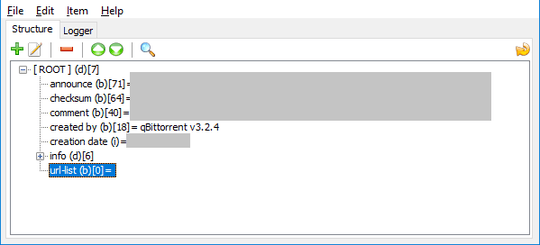
The empty "Web Seeds" is the node url-list (b)[0]= at the bottom.
Delete this node (Del or the red minus in the toolbar).
Save (Ctrl+s)
Do this for all affected torrents.
Step 2: resume.dat
The empty web seeds information is replicated in resume.dat, so you have to edit them all a second time.
Open %appdata%\uTorrent\resume.dat in BEncode Editor (you did make a copy, didn't you?)
Note: If your resume.dat is several MB in size (with several thousand torrents), all operations (open, edit, save, close) will take several seconds. Be patient.
Right at the top (below ROOT) is a node .fileguard (b)[40]. Delete this node, otherwise uTorrent will refuse to load the edited resume.dat. uTorrent will automatically regenerate the key on the next start.
Scroll to the first torrent, expand it, and scroll down. There should be a webseeds (l)[1] entry.
Expand it, select the empty node below, and delete the empty node.
You want to change it from this:
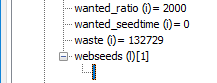
to this:
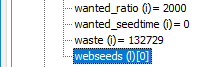
If you have problems selecting the tiny empty node, select "webseeds" and use the keyboard down arrow to move down.
Repeat this for all affected torrents.
Save, close BEncode Editor.
Restart uTorrent and watch with delight the almost empty Logger tab.
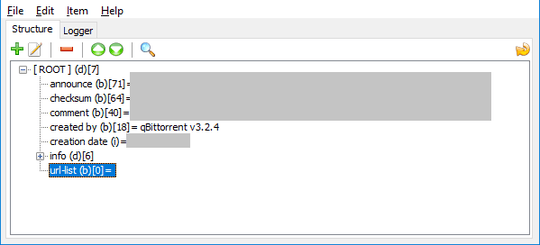
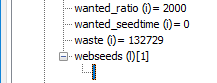
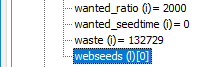
1Probably also need to delete the
.fileguardKey:Value in theresume.datfile, uTorrent will refuse to load it otherwise. – Encombe – 2018-11-12T16:07:05.297Thanks @Encombe, I forgot to document this step. – Andre – 2018-11-12T16:18:31.133