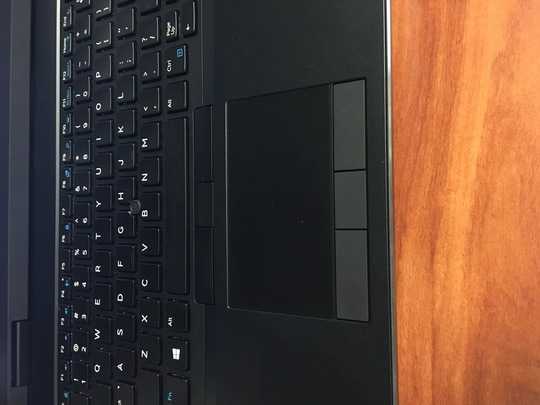1
I'm running Windows 10 Professional on the Dell Precision 7530 laptop, and I'm looking for some sort of registry-hack or similar to allow me to remap the mouse buttons on the built-in touchpad. This is the first laptop I've ever used which includes a center-click button beneath the touchpad, and I'm constantly hitting this button rather than left-click which leads to some unintended behavior such as opening a new instance of Outlook rather than just pulling up the already-running instance. I've spent a couple of hours researching this issue, but the only tools I can find for remapping mouse buttons are built for external mice rather than the built-in touchpad. I have explored the Dell Precision Touchpad software (which doesn't even show a center-click button) with no success. I was informed by Dell Support that there is no way to accomplish this, but it seems to me that the task should be no different from tweaking the registry to disable NumLock and CapsLock (which I've done on a many different laptops using KeyTweak or SharpKeys).
Note that I'm asking about the buttons beneath the trackpad, not those beneath the space bar. Any advice would be greatly appreciated!