1
1
I'm using Windows 10 Home 64-bit. I have a program that was manually deleted from the “Program Files” folder, but it still shows it in the “Programs and Features” list, and when I click uninstall it shows an error message saying that Windows cannot find the uninstaller:
I've seen many other answers in this SE saying that from the registry editor I should go to:
HKEY_LOCAL_MACHINE\SOFTWARE\Microsoft\Windows\CurrentVersion\Uninstall
for me, it was in
HKEY_LOCAL_MACHINE\SOFTWARE\WOW6432Node\Microsoft\Windows\CurrentVersion\Uninstall\
then go the key to be deleted by locating the key name created by the program, then finally delete the selected registry key and its values.
Where that worked, and no more issue in the add or remove programs panel, but I pressed Ctrl+F and typed in the 'application's name' and tried to search for in the registry editor, so I found many results
and in those locations for example:
HKEY_CURRENT_USER\Software\Microsoft\Internet Explorer\LowRegistry\Audio\PolicyConfig\PropertyStore\c24b033a_0
,
HKEY_CURRENT_USER\Software\Microsoft\Windows NT\CurrentVersion\AppCompatFlags\Compatibility Assistant\Store
,
HKEY_CURRENT_USER\Software\Microsoft\Windows NT\CurrentVersion\AppCompatFlags\Layers
Should I worry about these values? would they have been removed if I had used the proper way of uninstallation? should I manually delete them? is their existence necessary? or should just ignore them?
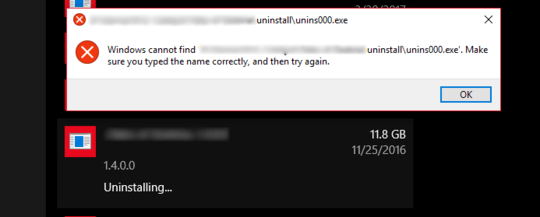
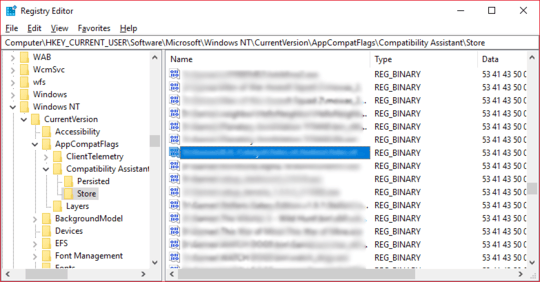
1Don't take my word as definitive but I think you can safely ignore them. They're now orphaned entries that by themselves do nothing. If later you decide to reinstall the same software they will likely be written over. But if you want to clean it for good there are many registry cleaning utilities out there, some free, some paid. – None – 2018-11-11T18:07:06.997
I've searched for the registry cleaning utilities you said and searched for their benefits, it seems that the Performance Tests are not that encouraging, and in this question, it seems that it's a topic that is under discussion https://superuser.com/questions/1900/is-it-worth-cleaning-the-registry
– Yousef Al-Hadhrami – 2018-11-11T18:15:31.990HKEY_LOCAL_MACHINE\SOFTWARE\Microsoft\Windows\..is for 64-bit software whileHKEY_LOCAL_MACHINE\SOFTWARE\WOW6432Node\Microsof\Windows\..is for 32-bit software. The error complaining the uninstaller has been removed is caused by aggressive cleaning of temporary space. If all you are worried about is getting rid of the Add/Remove Program Entry then the programs suggested in the duplicate will work fine. – Ramhound – 2018-11-11T21:19:07.083