1
I try to connect to use Thunderbird instead of the Outlook 2016, connected to Office 365.
I can send and receive the mails, but the problem is the Address Contacts. I am not an network expert, so wondering if it possible to synchronize the contacts between the Active Directory or Office 365 with my Thunderbird?
There is an option to add a LDAP directory, but not sure what information to put in...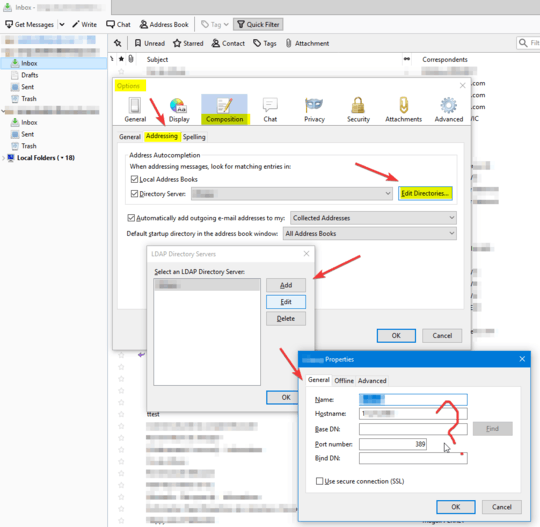
PS. I don't need anything else but the emails and the Address Book to be synchronized... any other service, meetings, notes, calendars, nothing...
No it is not. Office 365 (Exchange) is made for Outlook. It’s proprietary and Thunderbird does not support that. – Appleoddity – 2018-11-09T14:04:26.140
but I can Add something like LDAP it seems – Serge – 2018-11-09T14:05:10.883
@Appleoddity at least export and import contacts then... – Serge – 2018-11-09T14:09:17.453
1I’m sure there is a way if you’re determined to do so. Office 365 is an ecosystem of services (not just email) with Outlook being a cornerstone of that with presence information, shared scheduling, teams/Skype conferencing, Office 365 groups, etc. if you want “just” email then Thunderbird is fine. If you want the full experience Outlook is required. Office 365 email is a business product, so I would expect the powers to be to have some opinion on that. Anyways, that doesn’t answer your question so I’ve digressed. – Appleoddity – 2018-11-09T14:17:55.767
You should provide a little more detail about your setup. Is it a hybrid AD using AD Connect, or just cloud? Is there a VPN? Do you plan to access this data off-site? LDAP (at least with AD) is typically not going to be exposed to the internet. – Appleoddity – 2018-11-09T14:21:11.117
@Appleoddity I need just the email and the address book. I don't need anything else. I am in intranet, but finally, I just need to synchronize once the address book, is all I need, I don't know about AD or AD connect, no VPN, direct intranet. – Serge – 2018-11-09T15:13:21.730
If you just want to do a one time export and import in to thunderbird, you should search and follow directions on how to export contacts via outlook web access in Office 365. Then you will format the list and import in to thunderbird. – Appleoddity – 2018-11-09T18:45:39.917
@Appleoddity, one time export is also a solution, but, finally, I would prefer if the account is synchronized (live) with eventual Exchange address book updates... I am very disappointed by the Thunderbird at this point... – Serge – 2018-11-15T11:02:02.687
@Serge did you solve this?? am currently looking for the same solution... thanks – Luis Limas – 2019-05-02T23:10:25.380
@LuisLimas Yes, and my solution removed all the problems! I uninstalled Thunderbird! – Serge – 2019-05-06T13:19:54.063