78
15
How can I get FileZille to ignore folders or files? I don't want to upload my version-control info to my web-server!
(question implied in a comment to another answer).
78
15
How can I get FileZille to ignore folders or files? I don't want to upload my version-control info to my web-server!
(question implied in a comment to another answer).
77
In FileZilla 3+ , click on the "filter directory listings"* button on the task-bar for a listing of existing filters to apply, edit, or add your a custom filter.
* it's the right-most button (with three arrows) in the middle-row in 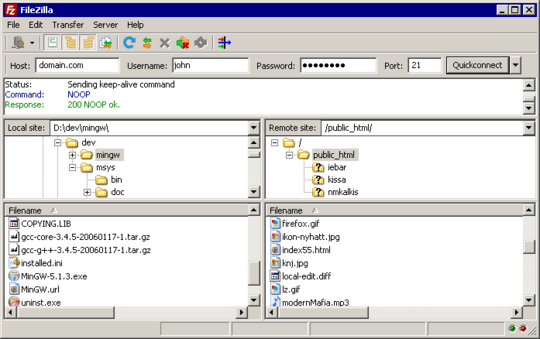 (image from http://wiki.filezilla-project.org/Using )
(image from http://wiki.filezilla-project.org/Using )
In the version of FileZilla I'm using (3.39.0), the icon is gone but I'm able to handle filtering from the "View" menu under "Directory listing filters..." (shortcut key: Ctrl + I). – Sarah Lewis – 2019-01-22T22:56:48.383
27
Click on View -> Filename filters (Filezilla 3.3)
10
For Filezilla 3.14 this option is under: View -> Filename filters...
Here is the dialog (with GIT, bower_components and node_modules custom rules):
As you can see SVN exclusion is now available by default. GIT and others has to be added manually with Edit filter rules... button.
Here is how rules editor looks (with GIT rule as an example):
3
Here is all you need to Do.
Shortcut :: Command + I (Mac) OR Open FileZilla > View > Filename Filters
Then Click Edit Filter Rule on this screen bottom left corner button.
As you can see in this image, you can now
This is how now when you will simply click on your repo folder and want to upload all the files, .git folder will not be uploaded.
Voila !! Similary you can do the same for your node_modules folder or other folders as well.
The best practice is to just create a distribution folder which must contain all the serving files for the client and just hit upload for that distribution folder.
Note :: I am sorry folks i do not have enough reputation to embed images here, So Please do a right click on the images and open them in a separate page instead for now. I will update this once i earn that much reputation
2
On Filezilla (3.7), toggle:
Server -> Force showing hidden files
1
Filezilla Filters:
For example you want to exclude Files and Folders that begin with "." i.e.
.config
.pathexclude
etc
Then in Filezilla:
"Edit filter rules..."
Filename Filters
.folders
begins with : matches if the file/directory name begins with the specified literal string.
3Surely the best way in this case would be to do a svn/cvs export of your source before uploading it? That way you are sure not to upload some random svn/cvs file – Nifle – 2009-07-27T16:12:45.000
3Perhaps. But there are use cases beyond the two examples above. – Michael Paulukonis – 2009-07-27T19:41:54.203
1If you need to upload code regularly to keep backups on a client site (and they don't want to pay for something like beanstalkapp) then this filter is very important – Click Upvote – 2012-10-19T19:49:45.487