1
When I reply a message in Thunderbird, I got a quote line similar to the following:
On 11/5/18 2:30pm, Someone wrote:
Can Thunderbird automatically add some timezone information on this line? For example,
On 11/5/18 2:30pm PST, Someone wrote:
Ideally, like in evolution, it is better to add the timezone of the replied message, but it should also be OK if the current system timezone is added. If it's the latter case, an automatic solution is preferred as I frequently travel to different timezones.
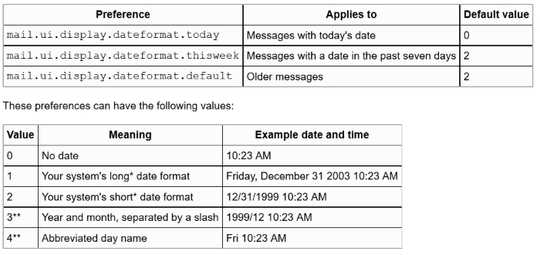
It looks like the timezone information is still not there? – xuhdev – 2018-11-06T01:06:28.833
There isn't any setting for it, and there doesn't also seem to be any extension for it. Looks like the only way is to change the system date format. – harrymc – 2018-11-06T07:09:14.297
I tried out, but it looks like this does not affect the date time used above quotes in replied messages... – xuhdev – 2018-11-06T17:46:05.967
This seems to be the only setting... You could try asking on Thunderbird Support forum, but I already searched there and all existing answers for date format point to the same information as in my answer.
– harrymc – 2018-11-06T18:10:56.963