2
1
I found that my Windows Defender settings were disabled, saying 'managed by organization', so I followed this guide to fix it (essentially getting rid of the HKEY_LOCAL_MACHINE\SOFTWARE\Policies\Microsoft\Windows Defender key and subkeys.
After a reboot, Windows Defender is still unable to start the service. A look at the service dialog and this is what I see:
The same problem for the related Windows Defender Antivirus Network Inspection Service. How do I fix this?
Edit - I found this in the event log -
The application-specific permission settings do not grant Local Launch permission for the COM Server application with CLSID
Windows.SecurityCenter.WscBrokerManagerand APPIDUnavailableto the userNT AUTHORITY\SYSTEM SID (S-1-5-18)from address LocalHost (Using LRPC) running in the application containerUnavailableSID(Unavailable). This security permission can be modified using the Component Services administrative tool.
I opened the Component services tool, but there's no mention of this component, and I don't know how to use this.
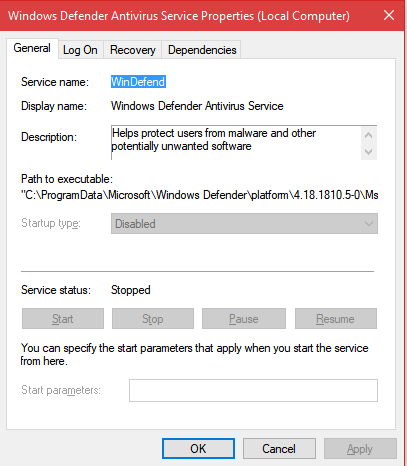
Can you set the Start DWORD to 3 under: set:
HKEY_LOCAL_MACHINE\SYSTEM\CurrentControlSet\Services\WinDefendthen restart the computer. I assume it's then started even if you can't change it from services.msc. – HelpingHand – 2018-11-03T09:24:27.057It got changed to 'manual', and when I open security center I'm back to square one - 'all settings managed by organization', and under
gpedit.msceverything has been verifiably set to 'not configured'. – Rex – 2018-11-03T11:16:55.393