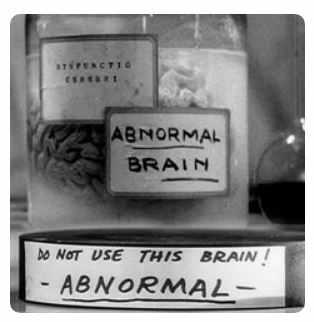2
1
Here is my problem:
A) Goal
Fix periodically disconnecting internet connection. I.e. maintain constant connection to internet (browsing etc.) while wired to router (ethernet).
B) Problem
I've recently moved. At my new place I share the internet plan with a couple of other tenants, including my landlord. In my old flat I had no problems connecting my MacBook to the internet and staying connected: Plug in ethernet cable = immediate internet connection that does not disconnect.
At my new place this is not the case. When I plugin the ethernet cable, it takes up to two minutes to connect (i.e. get internal IP, establish connection, etc.) Then after about 10 minutes it disconnects. I get an error message within the browser which states that the requested page is not reachable (my not sure about the actual time, because the browser only checks the connection when I request a new page) - and the whole process starts anew: Wait to connect - connection established for 10 min. - disconnection.
During a disconnect, the internet preferences state everything ok (see for docking station "Sabrent" below C): Internet system preferences
While the internet diagnosis tool weirdly (see: first two indicators red, rest green?!) returns this [reason for manually entered IP see D)]: Internet diagnosis tool
Safari returns the following when I request/reload a page (In English ~ "Requested server does not answer". Note this is not the same as when you don't have any internet connection at all! Interestingly if I click some of the bookmarks below the URL bar, they will load [cache?!], similarly my mail program seems to receive new mail [not sure; port problem?!]): Browser return
Other tenants seem to have similar problems but not that serious. Even my landlord has this problem and, in addition, has trouble with his VOIP phone line, which also disconnects from time to time. Also his network printers seem to change their network IP, which should be static.
(Other tenants which have their own internet plan which a different company don't seem to experience such problems. Or at least I do not know about them, because they would of course contact their provider instead of our landlord.)
C) Situation/Setup
The internet setup at my new place is the following:
Provider (fibre-optic)
v fibre-optic
v
fibre-optic to ethernet cable box
v ethernet cable?
v
Router (below 1) = 192.168.0.1
v ethernet cable
v
Switch (and some other tenants, but not all, directly)
v ethernet cable
v
Tenants, including me (6 people in total, but at least 9 devices)
(1) Router type = "FRITZ!Box Fon WLAN 7390“, should assign static IPs.
From my wall port I connect to the internet in the following manner:
Wall Port
v ethernet cable
v
Switch
v ethernet cable
v
A) Brother Printer DCP-L2550DN
B) Laptop Dock (below 2)
v USB 2.0
v
USB 2.0 port (no 3.0 available) on laptop: MacBook Pro 13" (Early 2011; below 3) - OS X 10.11. El Capitan and 10.6.8 Snow Leopard and Microsoft Windows 7: 192.168.0.164
(2) Docking Station = Sabrent DS-Rica (3) Laptop = MacBook Pro 13 in (Early 2011; MacBook 8,1)
The problem persists when I plug the ethernet cable directly into my laptop.
Internet Speed: about 94 Mbps up and down, 1 ms Ping according to my own testing.
D) What I've tried so far / Leads / Questions
- Rebooting, of course. Booting into different OS.
= Problem still occurs.
- I tried manually setting the service order and IP etc. in the internet preferences as certain forum pages recommend.
= Connection still collapses periodically; maybe less frequent?
- I wrote a script in Apple Script Editor to constantly check my connection via
pingand write collapses into a log file (see here, if you are interested or have the same problem). The script pings a certain IP (in my case google 8.8.8.8) for a set time with a given interval. The following log resulted when I pinged every nine minutes (every 540s [on collapse retry every second] for about two hours):
Log file:
01.11.18 15:50:22 INIT_Pinging 8.8.8.8 for ≤7200s every 540/1s...
01.11.18 15:50:34 ER_Initial connection failed! Trying...
01.11.18 15:50:58 OK_Connection established. After downtime of 24 s.
01.11.18 16:00:16 ER_Connection failed! After uptime of 558 s. Trying...
01.11.18 16:02:11 OK_Connection established. After downtime of 115 s.
01.11.18 16:11:26 ER_Connection failed! After uptime of 555 s. Trying...
01.11.18 16:12:53 OK_Connection established. After downtime of 87 s.
01.11.18 16:22:08 ER_Connection failed! After uptime of 555 s. Trying...
01.11.18 16:26:03 OK_Connection established. After downtime of 235 s.
01.11.18 16:35:14 ER_Connection failed! After uptime of 551 s. Trying...
01.11.18 16:35:51 OK_Connection established. After downtime of 37 s.
01.11.18 16:45:06 ER_Connection failed! After uptime of 555 s. Trying...
01.11.18 16:48:01 OK_Connection established. After downtime of 175 s.
01.11.18 16:57:20 ER_Connection failed! After uptime of 559 s. Trying...
01.11.18 17:00:01 OK_Connection established. After downtime of 161 s.
01.11.18 17:09:13 ER_Connection failed! After uptime of 552 s. Trying...
01.11.18 17:11:59 OK_Connection established. After downtime of 166 s.
01.11.18 17:21:20 ER_Connection failed! After uptime of 561 s. Trying...
01.11.18 17:24:04 OK_Connection established. After downtime of 164 s.
01.11.18 17:33:18 ER_Connection failed! After uptime of 554 s. Trying...
01.11.18 17:34:10 OK_Connection established. After downtime of 52 s.
01.11.18 17:43:19 EXIT_Pinging stopped. Connection failed 10 times within 6776s.
Let's have a look at one collapse:
Connection failed! After uptime of 561 s. Trying...
Connection established. After downtime of 164 s.
It is quite astonishing. My connection drops after 550-560 seconds (9 minutes 10-20 seconds; maybe after 10 minutes exactly, because I only check every 9 minutes and miss some of the drop time?) und then has up to 2.5 minutes to be reestablished.
When I ping every second for an hour the problem does not occur that often (only one drop instead of ten). I guess this is because the connection is used very frequently in the latter test.
I therefore deduce that this could be a DHCP lease problem on the router (too early "renewal request" - I don't know how exactly this works... - by the router?). Could this be? Can I resolve this by reconfiguring the router?
Another one of my leads, though an illogical one, is that this is a port assignment problem, because other services, like receiving mail with the mail application, seem (not sure) to be connected more constantly than my browser (compare to diagnosis tool also). Could this be? I thought port 80 is exclusively used to browse and cannot be used by anything else, though...? Could port-forwarding solve this?
A third lead of mine, and a more probable one, is that this is a IP assignment problem. Could it be that the router assigns the same IP to different devices and therefore confuses the order of information distribution? (Although my laptop is always assigned 192.168.0.164 when automatic assignation is chosen)...
Is the inconsistent VOIP of my landlord also connected to my problem? Or could it have something to do with the installation of fibre-optic connection 2 years ago? (He has experienced trouble himself since then...)
Could using an open DNS solve the problem?
Could something found on this page help?
Thank you very much in advance!