How do I quickly circle part of an image to highlight it in Photoshop as I would in Paint?
Answers
2
Thank you very much for showing this! Especially showing me where the Shape tool is was really helpful. Yes, I'm just a newbie that I didn't even know where it is, and it was overwhelming trying to search for anything really. =) – Rok – 2018-10-31T17:02:08.357
It might be worth it to draw attention to the very top of your second partial screenshot, drawing reader's attention that they need to pick no fill, stroke color wanted, and that they can control the size of the shape via W and H numbers and the position via the arrows. By way of this, is there a "manual" way of resizing the shape? I tried but the cursor moves the shape instead of resizing. – Rok – 2018-10-31T17:04:09.917
That's actually why I used the shot I did, so you could see the toolbar. Editing shapes is really not the simplest, usually if I get one wrong it's easier to just bin it & make a new one. I only use them to do precisely this task, I'm not any kind of 'graphics designer' I'm just a photo editor – Tetsujin – 2018-10-31T17:18:54.820
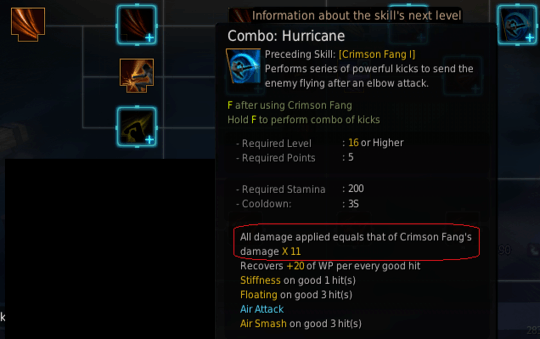

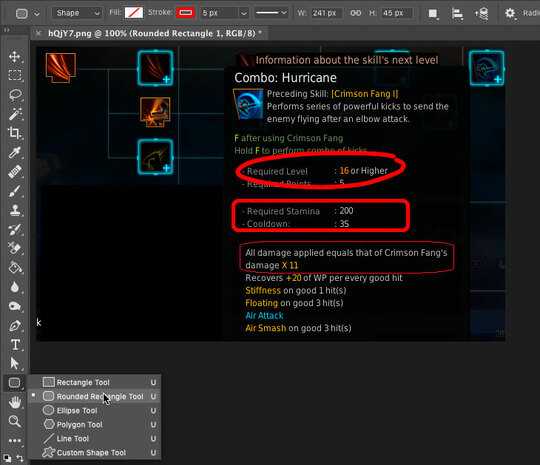
Draw a shape, give it no fill and stroke it – cybernetic.nomad – 2018-10-31T15:24:54.247
do you want it badly hand-drawn, or professional? ;) – Tetsujin – 2018-10-31T15:25:40.613
@Tetsujin LOL! Funny. I'd prefer it "professional" or as uniform and smooth-ish as shown in the attached partial screenshot. ^^ – Rok – 2018-10-31T16:57:15.977