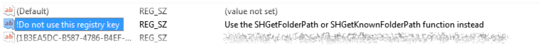0
I'm working on re-arranging a number of the shell folders in windows 7 to utilize Dropbox to keep a set of machines in sync.
I'd like to create a .reg file which I can use to update the locations of these folders rather than manually changing them from the UI, but I don't want to rely on the path to the home folder being the same each time.
So my question is, is it possible to replace the REG_SZ values in HKCU\Software\Microsoft\Windows\CurrentVersion\Explorer\Shell Folders with REG_EXPAND_SZ values specifying an offset from %HOME% instead of an exact path?