0
My main OS is Ubuntu and I am using windows 10 in virtualbox.I am trying to create a backup image of my windows 10 Virtualbox Machine so I will be able to install that backup to my other physical laptop.When I tried to back up to my virtualbox shared folder(\VBOXSVR\Downloads) I get the following error:
I tried the followings, no one does work.
1. I open up services.msc and switch to the Automatic the followings.But it didn't work.:
Block Level Backup Engine Service
Remote Procedure Call (RPC) Locator
RPC Endpoint Mapper
Windows Backup
2. I ran the Check Disk to fix disk errors.
3. Checked that decimal symbol is set to .(dot)
4. Added registry key to the Computer\HKEY_LOCAL_MACHINE\SOFTWARE\Policies\Microsoft\SystemCertificates
Registry Key Name:CopyFileBufferedSynchronously
Value:1
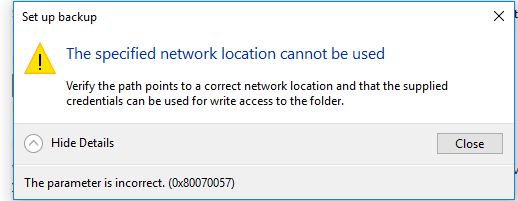
Thanks.
– my-lord – 2018-10-26T19:52:47.090net use x: \\vboxsvr\downloadscommand is successfully executed but backup windows doesn't allow to use x: for backup.https://imgur.com/a/aUMzVdw