6
2
I have a window that I'd like to make much bigger than my physical screen (explanation of why below). I hit Alt+Space, M, and then press the Up arrow to move the title bar above the physical top of my screen. However, when I press Enter to set it, the title bar snaps back to the top of my screen. How can I prevent this from happening?
Background: I want to get a hi-res image of a neighborhood map so that it can be printed to a poster. Google Earth has a "Save as JPG" feature, which will save the map in the window to a file. The bigger the window, the bigger the JPG; so, I'm trying to make the window as big as I can. Alternate suggestions welcome.
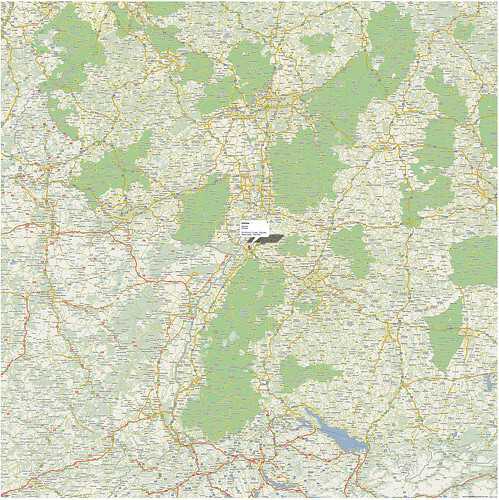
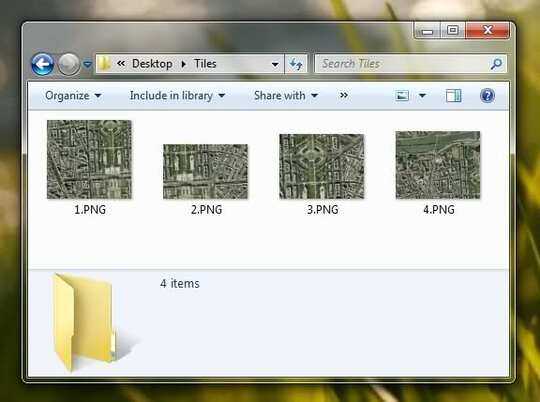
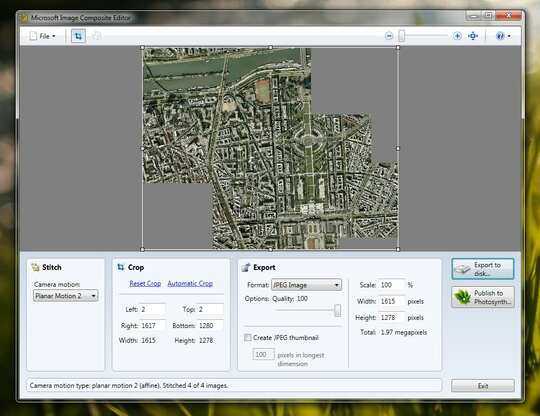
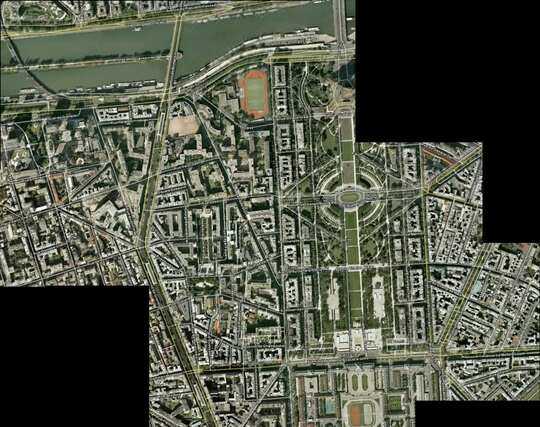
Perfect! This is exactly what I need. – RexE – 2010-05-03T07:04:07.110