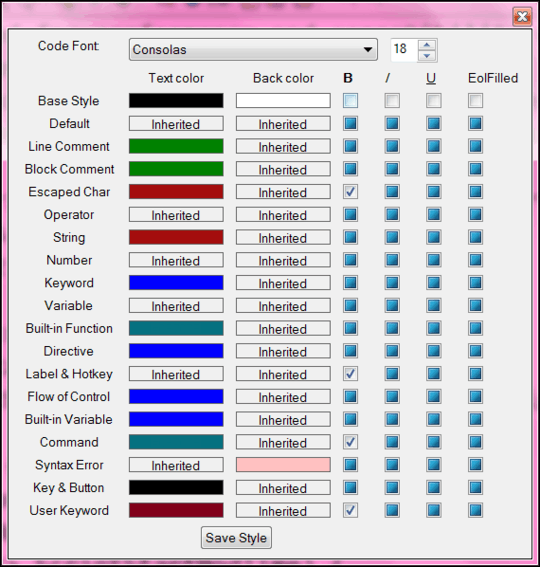0
I want to zoom the font in SciTE to read easily, and I found this sample user perference:
font.base=font:Consolas,size:11
font.small=font:Consolas,size:8
font.comment=font:Consolas,size:11
font.text=font:Consolas,size:11,fore:#606060
font.text.comment=font:Consolas,size:11
font.embedded.base=font:Consolas,size:11
font.embedded.comment=font:Consolas,size:11
font.monospace=font:Consolas,size:11
font.vbs=font:Consolas,size:
However it doesn't seem to change the font after restart. Using Ctrl + Numpad+ doesn't save the setting after restart too. How to do it properly?