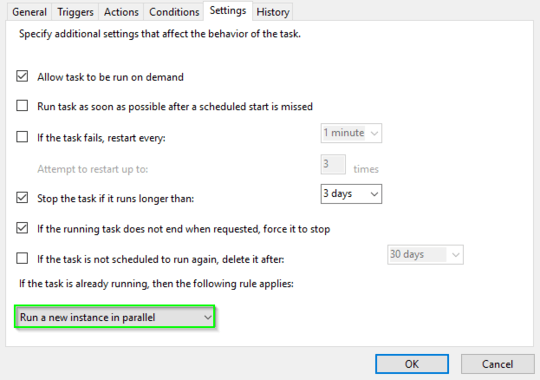0
I have a task in Windows 10 Task Scheduler that runs every hour. The task is running a Java JAR, and it's actually taking longer than an hour. Task Scheduler is terminating the task run when it reaches an hour and starting the next run. Is it possible to not terminate any existing runs when starting a run?