1
I'm not sure why this happens, but Outlook creates copies of the same attachment in AppData when I open the attachment externally on subsequent visits.
Steps to recreate this behavior
- Example email contains attachment abc.pdf
- Open PDF with system viewer for the first time, saved in AppData/.../Content.Outlook/.../abc.pdf
- Close the email, then reopen the email (no need to close the attachment or Outlook)
- Reopen the PDF with system viewer
- PDF now saved in AppData/.../Content.Outlook/.../abc (002).pdf.
- Subsequent opens of the attachment will save to abc (003).pdf, abc (004).pdf, etc.
Questions
- Is there a reason for Outlook to behave in this way?
- Is there a way to deactivate this redundant file proliferation?
- If not, is there an easy way to clean up the duplicate files created?
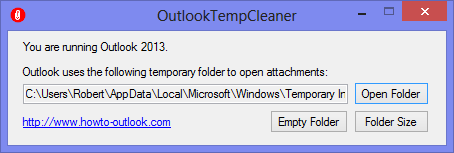
Instead of using a third-party tool, Storage Sense and/or Disk Cleanup, will remove the files in the folder in question. – Ramhound – 2018-10-23T17:10:22.210
@Ramhound I just tried Disk Cleanup and it did not remove the duplicate files from the AppData folder – Zaid – 2018-10-25T06:27:41.287