0
I have an Android phone with the latest version of MS Office including Outlook installed.
When I try to setup my email account user@mydomain.com in Outlook then the app "thinks" it's an Office 365 account and asks me to sign in to that account. But it is an IMAP Account.
So then I click on "Back" and I select IMAP and then I see the form to fill in the details of my IMAP account like server names, etc. I fill everything in but I always get the error message "Log-In Error Please check your email and password and try again." I tried many times to make sure my spelling is correct, with and without port numbers, it just does not work!
Now I setup a test email account on the same email server with the email address abc@mydomain.com. And surprisingly Outlook recognizes this as an IMAP account and brings me directly to the form to fill in the IMAP details. I do this and it works.
Now the big question is what can I do to make my main account user@mydomain.com work. For the test account I used the same password and all the other settings are 100% the same, except the username.
Until now I did not uninstall Office on my phone. If necessary I will do that but often applications "remember" old settings so I am not so sure if uninstalling and installing it again will make any difference.
Please let me know if you have any idea how I can solve this crazy problem.
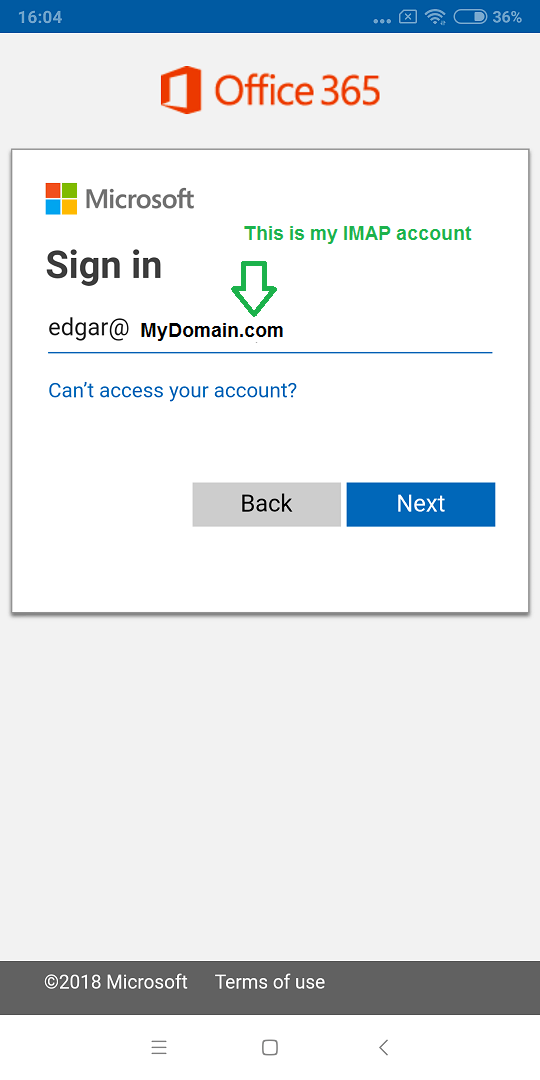
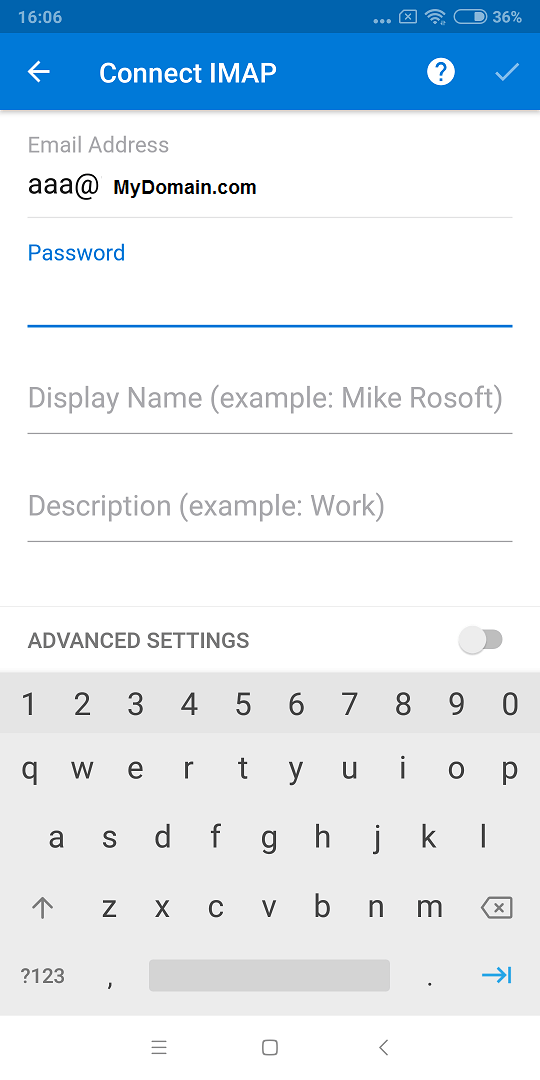
Check your settings against this article and let us know.
– harrymc – 2018-10-22T10:17:51.567